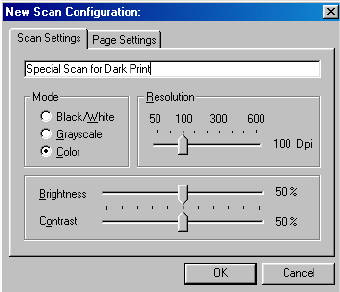
20 VISIONEER ONETOUCH 6600 SCANNER INSTALLATION AND USER GUIDE
CREATING NEW CONFIGURATIONS
There are some preset configurations, such as brightness and contrast,
that you cannot change. These preset configurations are found in the
Select Configuration details for each configuration option. If you want
to scan with settings other than those offered by the preset
configurations, you must first create a new configuration and then use it
to scan. Your new configuration is saved in the Select Configuration list
so that you can use it again. You can also change the settings on
configurations that you create.
To create a new configuration:
1. Press and hold down a button on the scanner.
The Configuration dialog box opens.
The selected tab on the dialog box corresponds to the button you
pressed. You can click the other tabs for the other buttons. Your
new configuration will be associated with the button you select.
2. Click New to start creating a new configuration.
You can also click Copy to copy a preset configuration and change
its settings to meet your needs.
3. On the New Scan Configuration dialog box, type a name for your
new configuration.


















