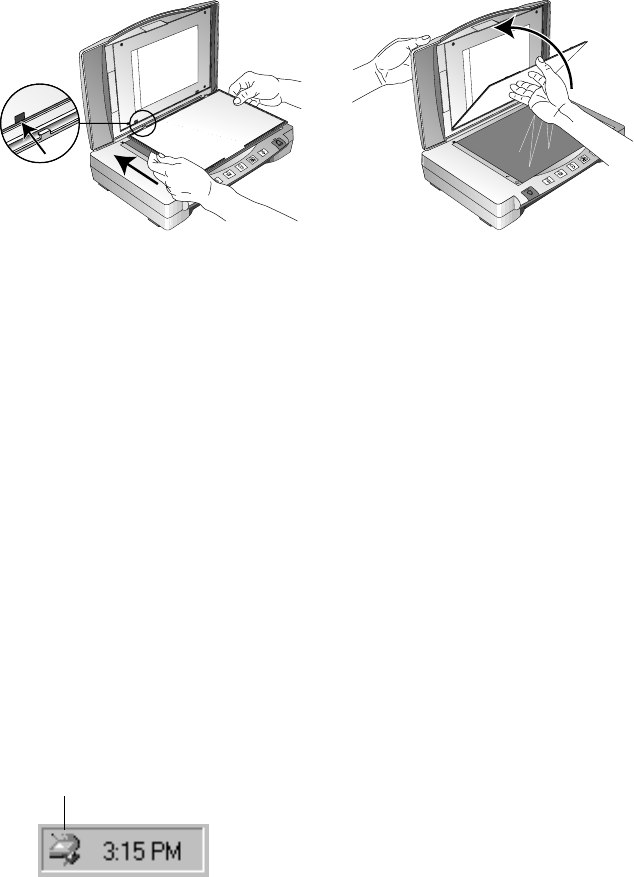
22 VISIONEER ONETOUCH 8820 SCANNER INSTALLATION GUIDE
5. Insert the pressure plate’s tabs into their slots and snap the plate into
its closed position.
6. Choose Scan Reflective Using: from the Scan Manager Pro’s drop-
down menu to reset for scanning paper items.
Choosing that option turns off the transparency light in the
document cover.
7. If you adjusted the resolution and other settings for scanning
transparencies, reset those settings for scanning paper items.
CONFIGURING THE SCANNER
To configure the scanner, you display the Configuration dialog box and
then select options for the OneTouch scanner buttons. You can display
the Configuration dialog box from either the shortcut menu or the
Button Panel.
To display the Configuration dialog box from the shortcut menu:
1. Right-click the scanner icon.
The shortcut menu appears.
Scanner icon


















