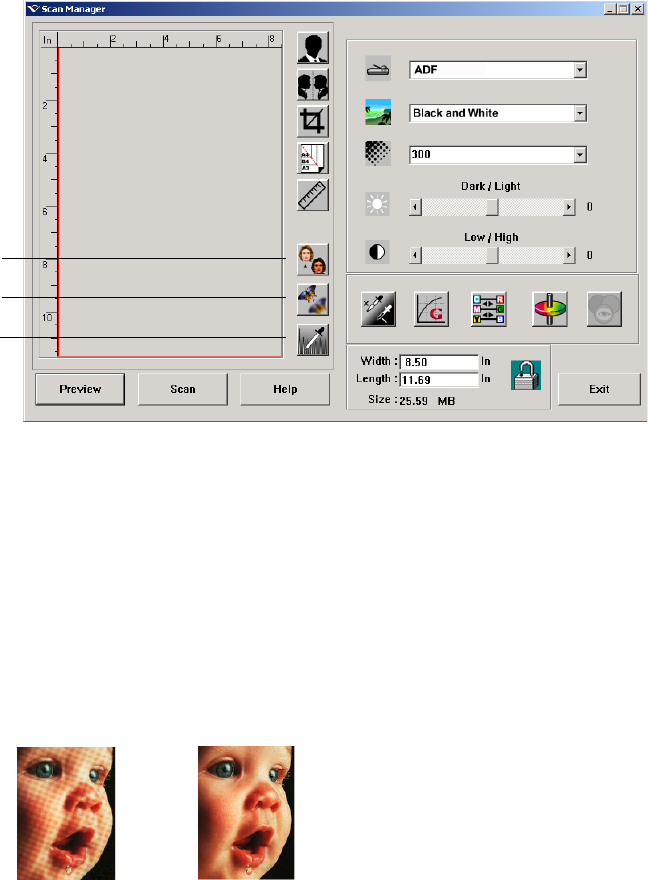
36 VISIONEER STROBE XP 450 SCANNER INSTALLATION GUIDE
ADJUSTING COLOR AND GRAY IMAGES
The Scan Manager has three buttons—Descreen, Sharpen, and Auto
Level—for adjusting color and gray images. These buttons are available
when the 24-Bit Color or 8-bit Gray Image Types are selected.
DESCREEN IMAGE
Select this option when scanning a picture from a newspaper or
magazine article, sales catalog, or other source that contains images with
patterns or dots. Scans of patterns or dots sometimes have a distorted or
wavy appearance. The scanner scans the item to compensate for the
patterns and dots, and produces a clearer image. The scanning may slow
down a bit when this option is selected. You don’t need to select this
option when scanning photographs.
Descreen
Sharpen
Auto Level
Original Image Descreened Image


















