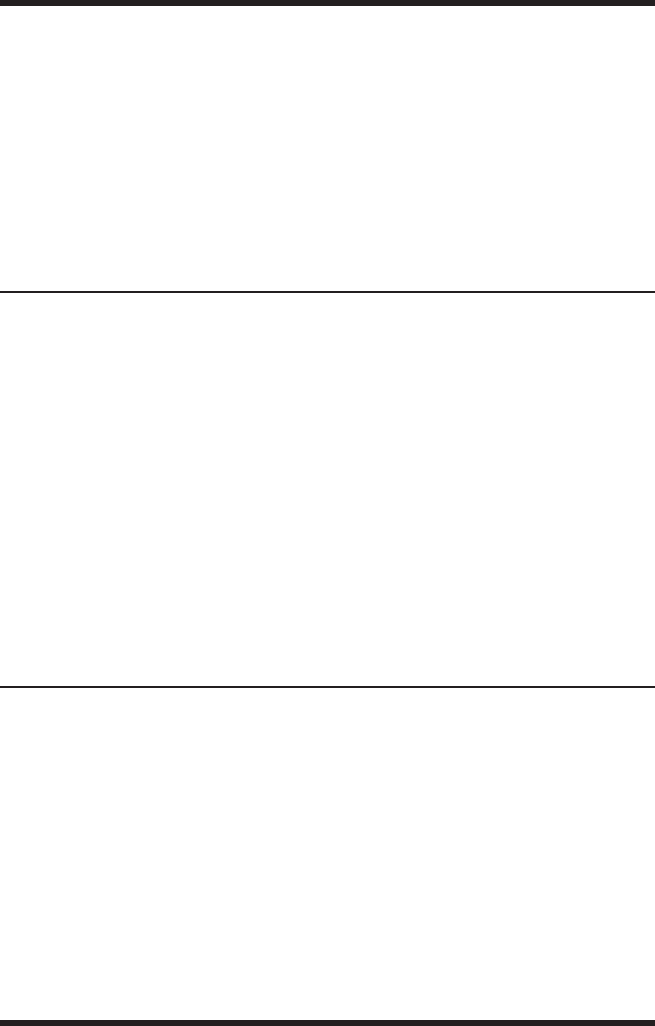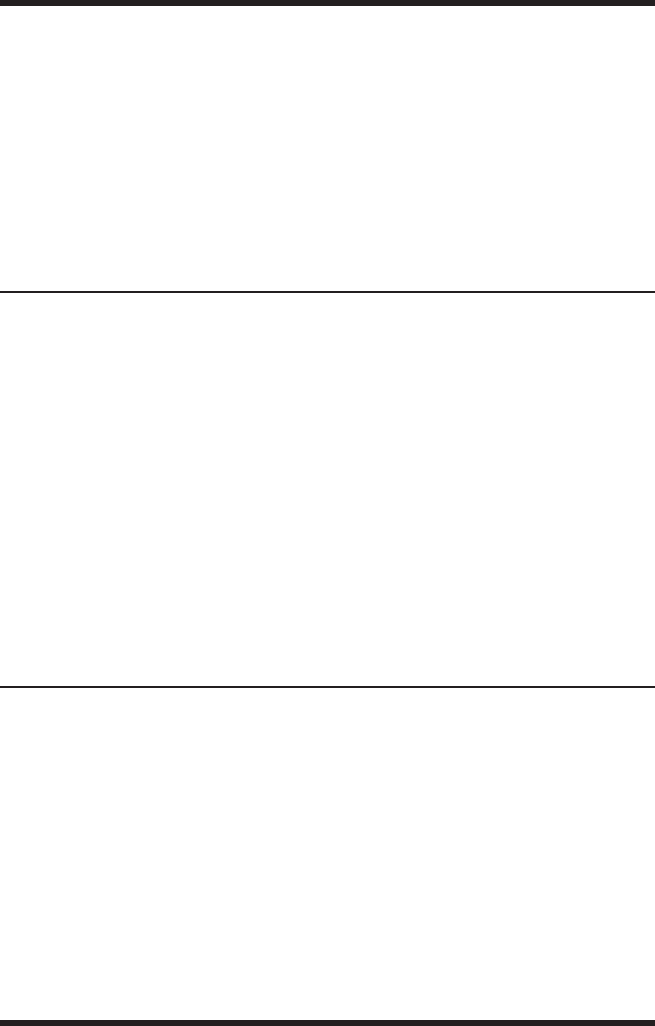
3-1
3. Getting Started
This Quick Start Guide describes a simplified installation procedure for the
APS-8M and APS-16M hardware, which will allow you to communicate with
the unit in order to demonstrate basic features and check for proper operation.
Note that this Quick Start Guide does not provide a detailed description of
unit configuration, or discuss advanced operating features in detail. In order
to take full advantage of the complete range of features provided by this unit,
it is strongly recommended that you review the Installation and Configuration
sections of this User's Guide after completing this Quick Start procedure.
3.1. Hardware Installation
3.1.1. Apply Power to the APS-8/16M
Refer to the power rating nameplate on the APS-8/16M back panel, and then
connect the unit to an appropriate power source. Set the Master Power Switch
on the APS-8/16M back panel to the ON position.
3.1.2. Connect your Telco Line to the APS-8/16M
Connect your phone line to the Line Port (Modem Port), located on the
APS-8/16M back panel. It is recommended to use a direct, dedicated POTS
line for connection to the Modem Port. Note that the APS-8M sees the Modem
Port as Port 8, and the APS-16M sees the Modem Port as Port 17.
3.1.3. Connect a PC to the APS-8/16M
Use a standard null modem cable (provided with the unit) to connect your PC
COM port to the Port 1 connector on the APS-8/16M back panel.
3.2. Connect your Equipment to the Serial Ports
Use an appropriate DB9 cable to connect the RS232 Serial Port on your
equipment to the desired Serial Port on the APS-8/16M
• PCs and other DTE Devices: Use a standard null modem cable.
• External Modems and other DCE devices: Use a standard serial
modem cable.