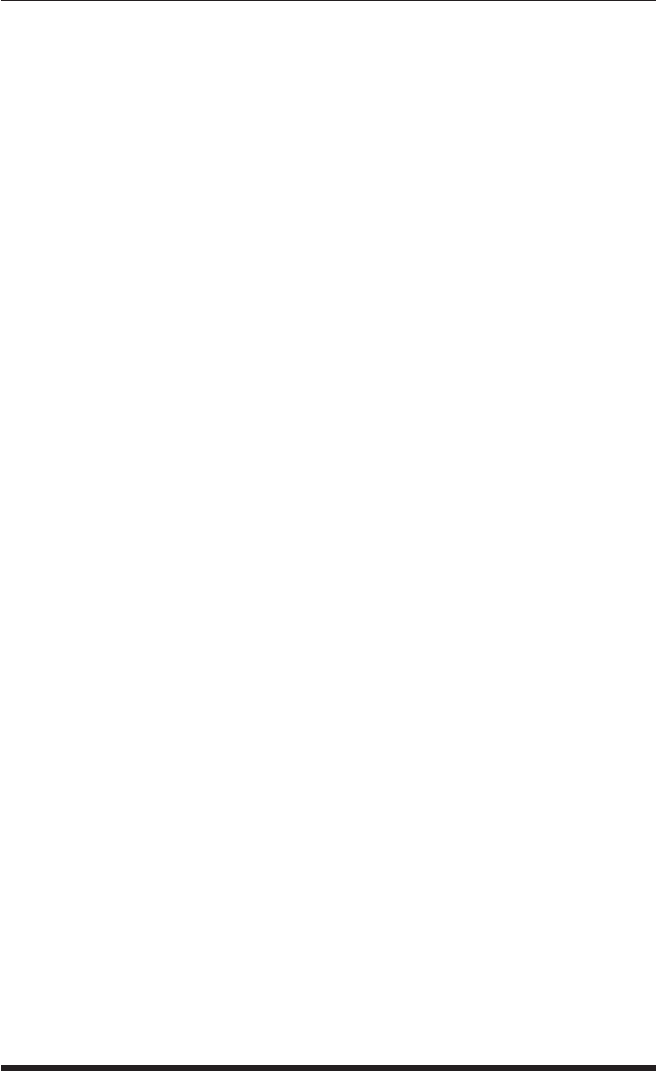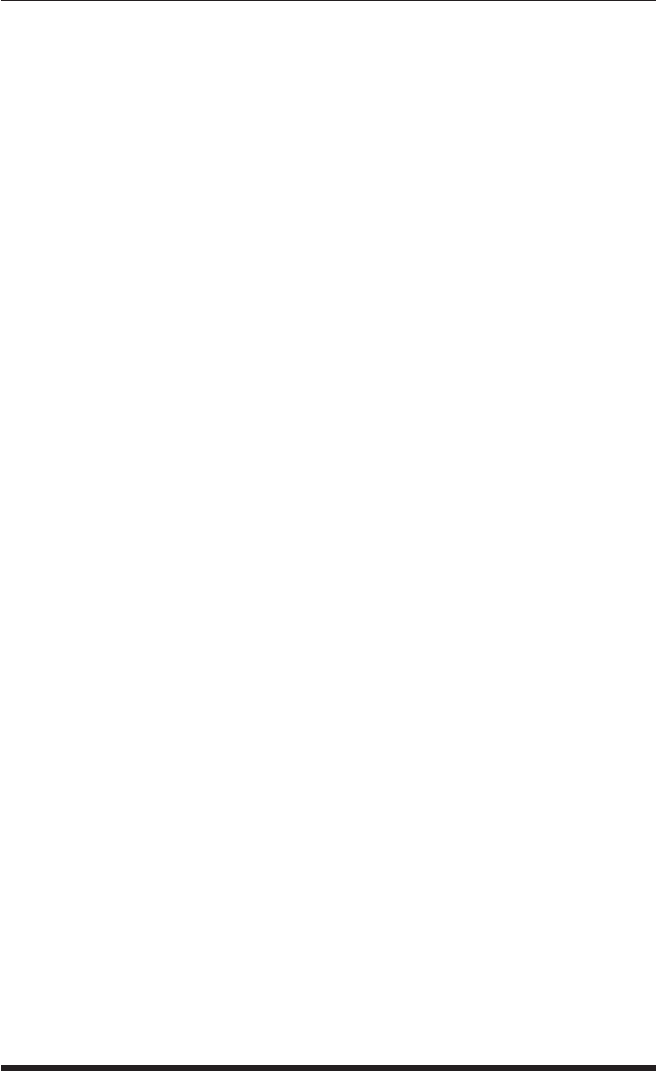
8-2
APS-8M / APS-16M Asynchronous Port Switches; User’s Guide
To connect ports, proceed as follows:
1. Access command mode as described in Section 5.1. If the Password
Prompt is displayed, enter a password that permits Supervisor Mode.
2. Invoke the /C command to connect the desired ports.
a) Resident Connect: To connect your resident port to another port,
type /C xx [Enter]. Where xx is the number or name of the port
you want to connect. The APS-8/16M will display the numbers of
the connected ports, along with the command sequence that will be
required in order to disconnect the two ports.
Example: To connect your resident port to Port 8, type
/C 8 [Enter].
b) Third Party Connect: (Supervisor Mode Only) To connect any
two ports (other than your resident port), type /C xx XX [Enter].
Where xx and XX are two port names or numbers. The APS-8/16M
will display the numbers of the two connected ports.
Example: To connect Port 5 to Port 6, access command mode using
a password and port that permit Supervisor Mode, and then invoke
the following command: /C 5 6 [Enter].
When the /C command specifies the port name, it is only necessary to enter
enough letters to differentiate the desired port from other ports. Type an
asterisk (*) to represent the remaining characters in the port name. For
example, to connect your resident port to a port named "SALES", the connect
command can be invoked as /C S*, providing no other port names begin with
the letter "S".
8.1.1.2. Disconnecting Ports
There are three different methods for disconnecting ports, the Resident
Disconnect, the Third Party Disconnect, and the No Activity Timeout.
Providing the Timeout feature is enabled, a No Activity Timeout will
disconnect resident ports or third party ports.
Note: When Any-to-Any Mode, Buffer Mode, or Passive Mode are
selected, Option 64 in the Port Parameters Menu determines how the
DTR signal will react when the port disconnects. The DTR signal can
either be held low, held high, or pulsed and then held high.