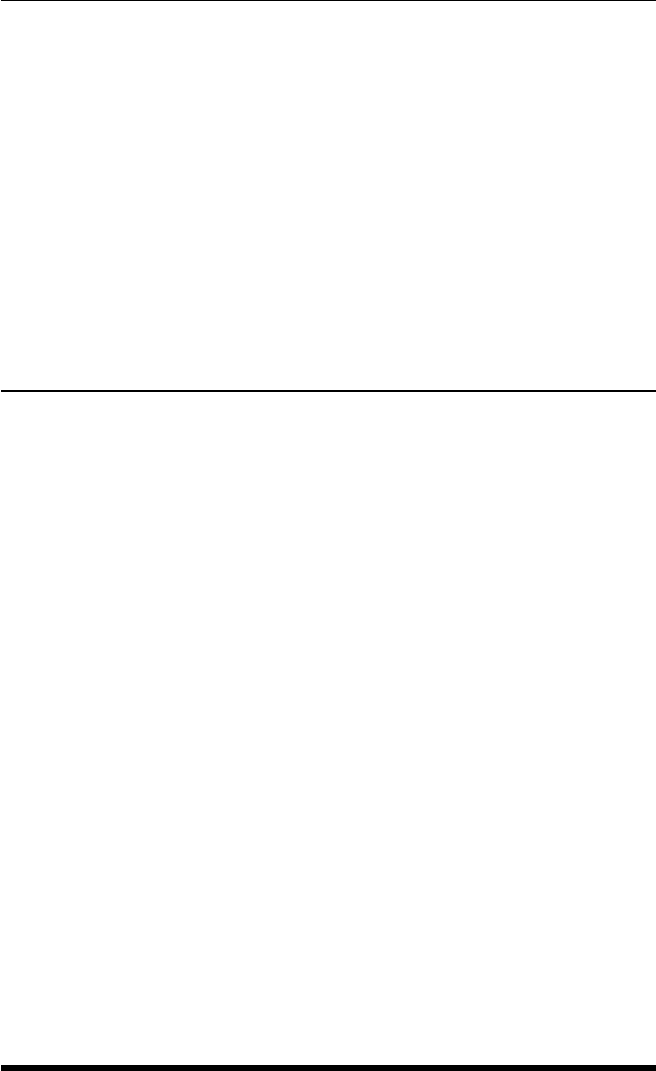
8-8
APS-8M Asynchronous Port Switch; User’s Guide
8.3.2. Port Buffers
The Status Screen lists the amount of Buffer Memory currently used by each
port. The APS uses buffer memory in two different ways, depending on the
user-selected port mode.
• Any-to-Any, Passive, and Modem Mode Ports: When two ports are
communicating at dissimilar baud rates, the buffer memory prevents data
overflow at the slower port.
• Buffer Mode Ports: Stores data received from connected devices.
The user issues a connect command (/C) from an Any-to-Any Mode or
Modem Mode port to retrieve data.
If the Status Screen indicates an accumulation of data, the /E (Erase Buffer)
command can be invoked to clear the buffer.
8.4. Modem Mode
In addition to allowing data transfer, the Modem Mode also provides
additional functions specifically related to modem communication. A Modem
Mode Port can perform all functions normally available in Any-to-Any Mode.
The Modem Mode is available to all RS232 ports. In addition to allowing
configuration of the internal modem, the Modem Mode also simplifies the
process of connecting an external modem to Ports one through seven.
Note: Port 8 (the internal modem port) is always configured for the
modem mode. Port 8 cannot be configured as an Any-to-Any Mode,
Buffer Mode or Passive Mode port.
When the Modem Mode is selected, the port configuration menu (command
/P) will display three additional prompts, which allow the user to re-define
the modem reset string, initialization string, and hang-up string. When
Modem Mode is selected for a port that permits Supervisor Mode, you should
also define at least one password that permits Supervisor Mode in order to
discourage unauthorized access to higher command functions.
Normally, when a call is received, the unit will prompt the caller to enter
a password. The APS allows three attempts to enter a valid password. If
the correct password is not entered in three attempts, or if the user does
not respond to the password prompt within 30 seconds, the modem will
disconnect. Passwords are defined by invoking the /F command as described
in Section 5.4.


















