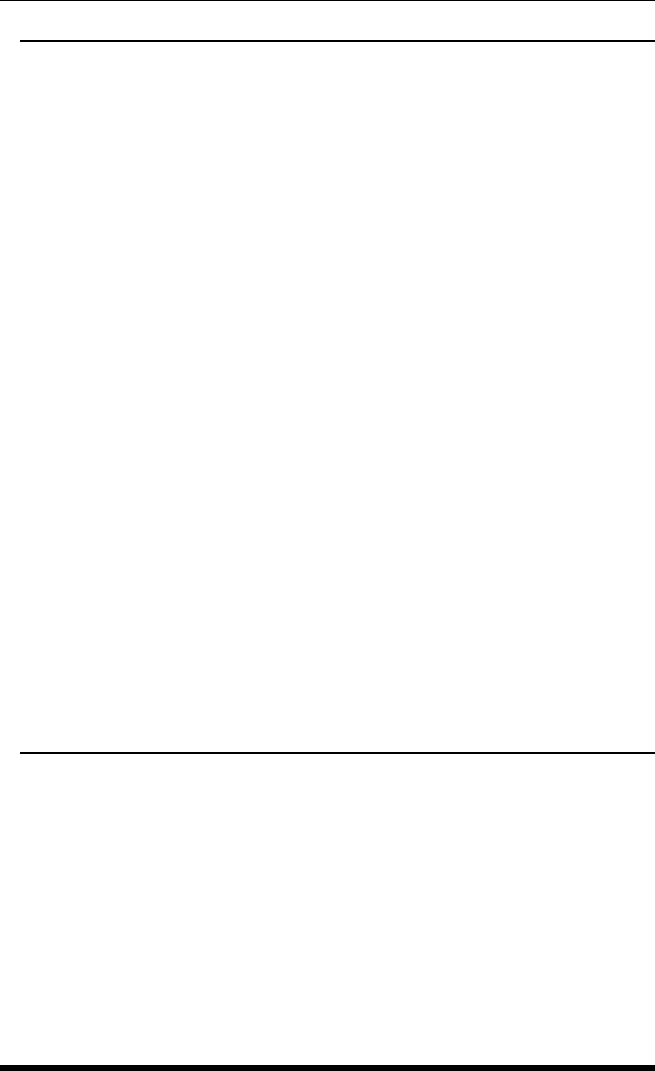
11-5
Command Reference Guide
/C Connect
Establishes a bi-directional connection between two ports. For more
information and command line examples, please refer to Section 8.1. There
are two types of port connections:
• Resident Connect: If the /C command specifies one port name or
number, your resident port will be connected to the specified port.
• Third Party Connect: If the /C command specifies two port names or
numbers, the unit will connect the two ports indicated. A Third Party
Connect command must be issued from a third port where Supervisor
Mode is active. Passwords and ports that do not permit Supervisor Mode
cannot initiate a Third Party Connect.
Note:
• Passwords and ports that do not permit Supervisor Mode can only
connect to the ports that are specifically allowed by the password
entered at log in.
• Passwords and ports that permit Supervisor Mode can connect to
any free APS-8M port.
Availability: Supervisor Mode / Non-Supervisor Mode
Format: /C <x> [x] [Enter]
Where x is the number or name of the port(s) to be connected.
Response:
Verbose: Connected xx, when a Resident Connection is initiated, the APS
will also display the currently selected Resident Disconnect Sequence for
your port.
Terse: 1
/CP Copy RS232 Port Parameters
Allows quick set-up when all RS232 ports will be configured with the same or
similar parameters. When the /CP command is invoked, the APS will display
a menu that is used to select common port parameters, which can then be
copied to all APS RS232 ports. Note that the Copy Command will not change
restricted parameters at Ports 1, 2, and 8. For more information, please refer to
Section 5.6.
Availability: Supervisor Mode Only
Format: /CP [Enter]
Response: Displays Copy Parameters Menu


















