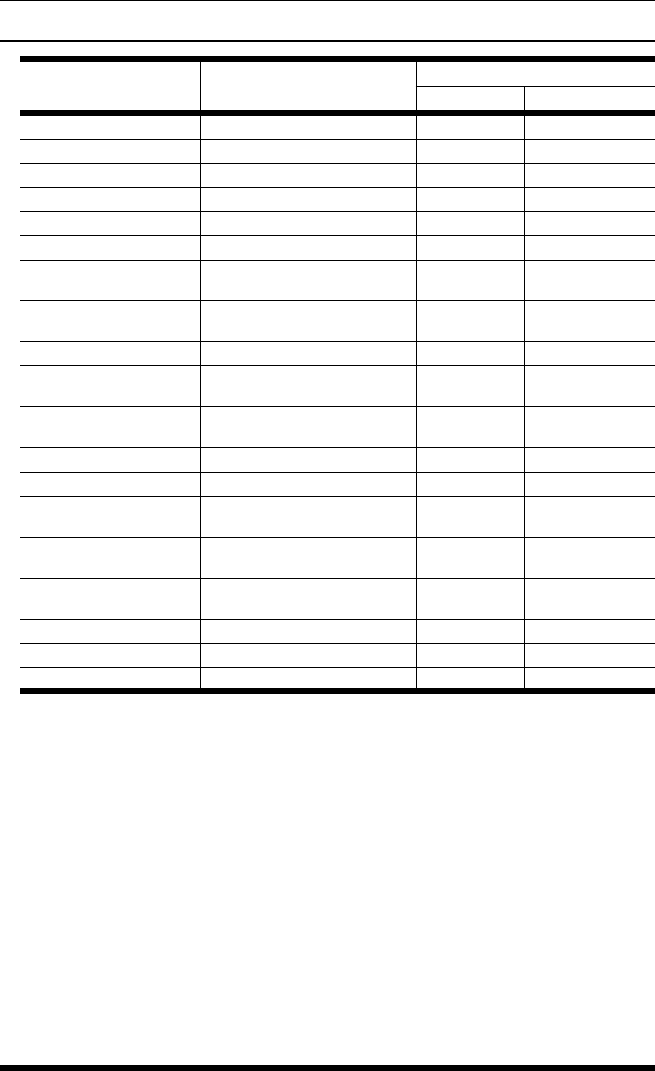
11-3
Command Reference Guide
11.3. Command Summary
Function Command Syntax
Command Availability
Supervisor Non-Supervisor
Enter Command Mode [Enter] X X
Exit Command Mode /X [Enter] X X
Help Menu /H [Enter] X X
Display Site ID /J [Enter] X X
Display Port Status /S [Enter]
X X
Display Port Diagnostics /SD [Enter]
X X
Display Port Parameters
(Who)
/W [n] [Enter] X
X
Display Password
Directory
/V [Enter] X
Set System Parameters /F [Enter] X
Set RS232 Port
Parameters
/P <x> [Enter] X
Copy RS232 Port
Parameters
/CP [Enter] X
Connect /C <x> [x] [Enter] X
X
Resident Disconnect
^X
X X
Third Party Disconnect
/D[/Y] <x> [x] [Enter]
/D[/Y] * [Enter]
X
Unlock All Ports (Invalid
Access)
/UL [Enter] X
Erase Buffer
/E[/Y] <x> [x] [Enter]
/E[/Y] * [Enter]
X
Default & Test
/I[/Y] [Enter] X
Save Parameters /U [Enter] X
Upgrade Firmware /UF [Enter] X
Supervisor Mode displays parameters for all ports; Non-Supervisor Mode
only displays parameters for ports allowed by Port Password.
Ports and passwords that do not permit access to Supervisor Mode can
only view parameters for the ports that are specifically allowed by the
password entered at log in.
Ports and passwords that do not permit access to Supervisor Mode are not
allowed to perform a Third Party Connect.
Resident Disconnect: Disconnects your resident port from another port.
Note that the Resident Disconnect Sequence can be redefined via the Port
Configuration Menus.
Third Party Disconnect: Disconnects two or more nonresident ports.
Must be issued from a third port where Supervisor Mode is active.


















