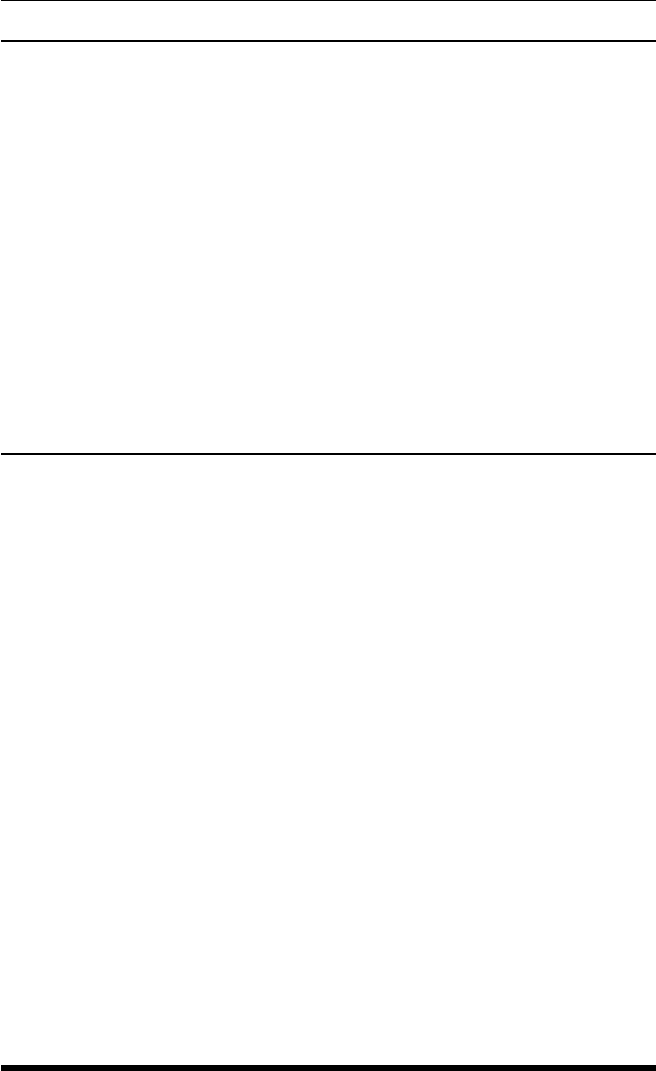
6-2
APS-8M Asynchronous Port Switch; User’s Guide
6.2. Common AT Commands
This section lists some of the most commonly used AT commands for the
APS-8M’s internal modem. For a complete listing of all available AT
Commands and S-Registers, please refer to the "MT5634 Modem AT
Command Set" document at http://www.wti.com/guides/guidarch.htm.
Notes:
• Type commands in either upper or lower case. Do not use a
combination of upper and lower case characters.
• Use the Backspace key to delete errors.
• All commands begin with the AT prefix, and are invoked by
pressing [Enter].The only exceptions are A/ (Repeat Previous
Command) and +++ (Exit to on-line command mode).
• The maximum command length is 40 characters. This does not
include the AT Prefix, Carriage Returns, or spaces.
• Default settings are marked with an asterisk (*).
Command Function/Options
Z
n Reset Modem. Resets modem parameters to default values.
Z0 Reset modem to profile saved by the last
&W command.
Z1 Same as Z0
D
s Dials telephone number s. Where s may be up to 40 characters
long and may include the numbers 0-9, *, #, B, C, and D
characters and the L, P, T, V, W, S, comma (,), semicolon (;), !,
@, ^ and $ dial string modifiers.
Dial String Modifiers:
L Redial last number. (Must be placed immediately
after ATD.)
P Pulse-dial following numbers in command line.
T Tone Dial following numbers in command line.
W Wait for a new dial tone before continuing to dial
(X2, X4, X5, X6 or X7 must be selected.)
, (Comma) Pause during dialing for time set in
Register S8.
; Return to command mode after dialing.
(Place at end of dial string.)
! Hook Flash. Causes modem to go on-hook for
one half second, then off hook again.
@ Wait for quiet answer. Causes modem to wait for a
ringback, then 5 seconds of silence, before processing
the next part of the command. If silence is not detected,
the modem returns a NO ANSWER code.


















