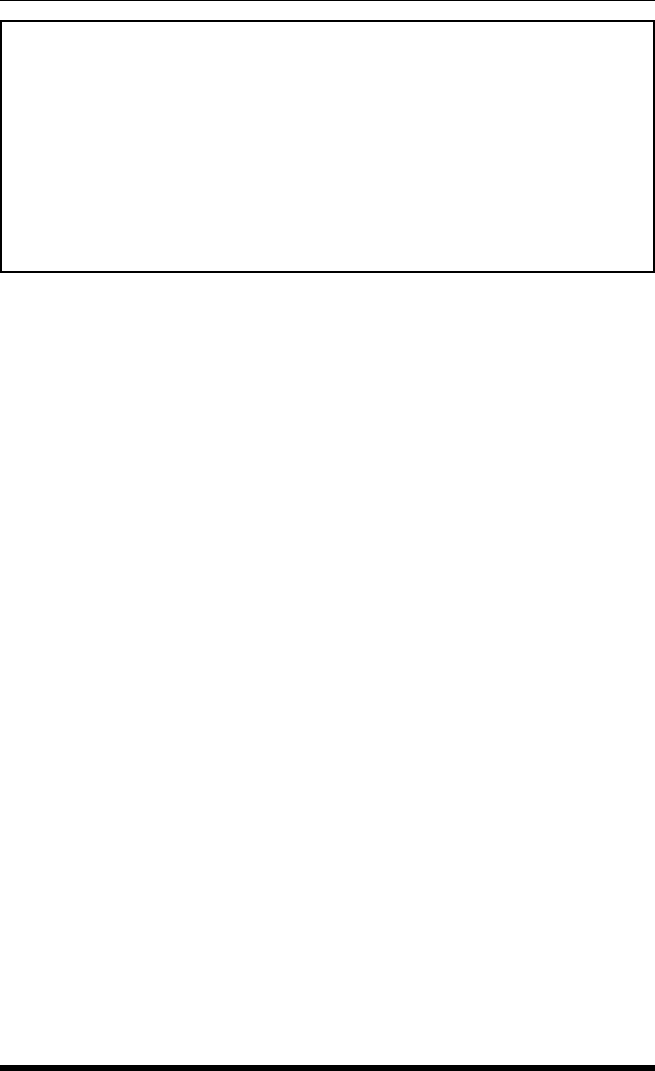
7-5
The Status Screens
As shown in Figure 7.4, the Password Directory Screen lists the following:
• Name: The username for each password. Note that the username is not
entered during login, and is used for descriptive purposes only.
• Password: If a password has been defined for the corresponding
username, this column will read "defined"
• Dial Back Number: The number that will be called if the Dial Back
Function is enabled for this password, and the user attempts to access the
APS-8M via modem. For more information on the Dial Back Function,
please refer to Section 5.4.2.
• DB (Dial Back): Indicates whether or not the Dial Back Function is
enabled. This column will read "On" if the Dial Back function has been
enabled for the corresponding password.
• SA (Supervisor Access): Indicates whether or not the password will
provide access to the Supervisor Mode. This column will read "On" if the
corresponding password has been granted permission to access Supervisor
Mode.
Name Password Dial Back # DB SA
-------------------------------------------------------------------------------
admin (defined) 5556789 On On
drafting (defined) (undefined) Off Off
engineering (defined) (undefined) Off On
finance (defined) 5559900 On Off
hr (defined) (undefined) Off Off
manufacturing (defined) (undefined) Off Off
marketing (defined) 5551234 On Off
sales (defined) 5559876 On Off
service (defined) 5554321 Off Off
test (defined) 5556789 On On
Reached End of Directory.
APS>
Figure 7.4: The Password Directory Screen (Sample Values Shown)


















