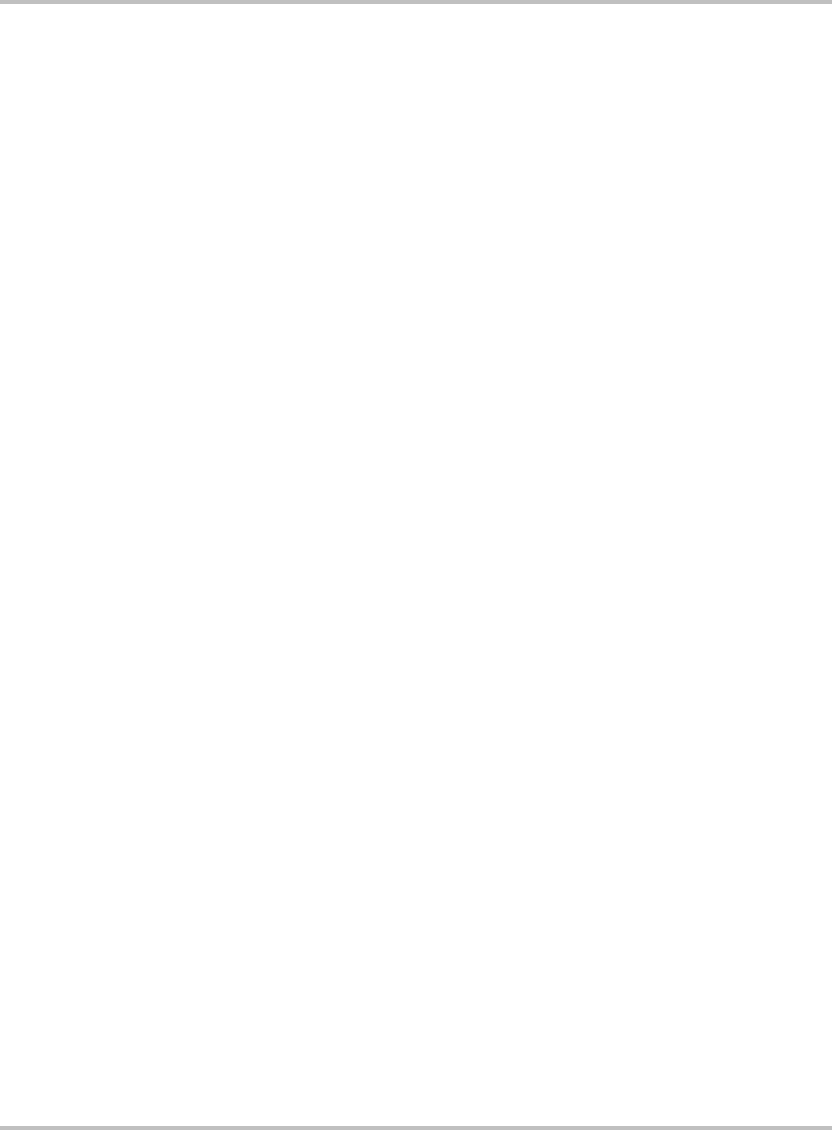
Remote Communication & Monitoring
4-2 TM-DIOP-01XN-01
Introduction
When installed, the optional TCP/IP enabled Ethernet communications
card and user interface provides remote monitoring and ON/STBY
control of a Xantrex Datacom Inverter module.
Web-enabled User Interface
• Provides monitoring capability: Pout, Vout, Iout, On/Stby Status,
Inverter model/version, and Fault Condition (if exists)
• Provides control capability: Remote On/Stby control of inverter
• Provides pro-active Fault Alarm: Emails SRQ to user-specified email
address
• Output Current, Iout
• On/Stby Status
• Inverter model/version
• Fault Condition Query
Initial Setup
Introduction
To use the XDI Inverter Ethernet Interface Card, you must have the
following equipment:
• A compatible model of inverter
• CAT5/CAT5e patch cable if you want to connect over the network
• Computer with Ethernet installed
• Web browser program
The Ethernet interface is usually installed in the inverter at the factory.
Your local distributor or service center can also install the interface,
especially for use in a previously-purchased inverter already on site. The
Ethernet interface card will be configured with default settings (Table 4-
1).


















