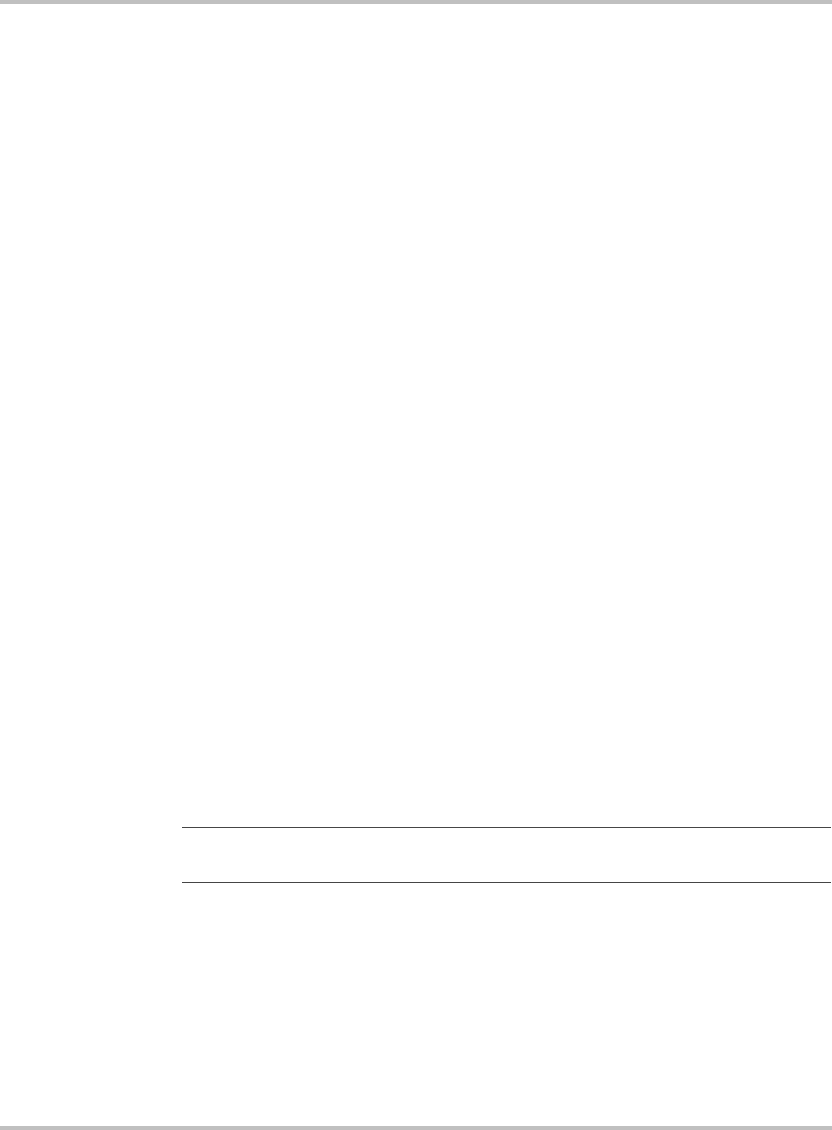
Operating Instructions
TM-DIOP-01XN-01 4-9
Operating Instructions
Introduction
The Ethernet interface card allows you to monitor/configure settings
using a Web page. It also adds email functionality to the XDI. The unit
will automatically send an email when it is powered up or when there is a
fault condition.
This section describes how the Web page and email works.
Network Connection
This configuration is used when you want to communicate to one or more
XDI inverters over a network. In order to use network connection the
network settings on the XDI’s Ethernet interface card must be configured
properly. Chapter 2 describes how to configure the network settings for
the first time.
Setting up to communicate using network connection:
1. Wire up the rack mount assembly as stated in the XDI manual.
2. Connect the XDI to a network.
3. Turn on the inverter.
4. Wait for an email that will be sent to the configured “Email Alert
Address”.
5. Run a Web browser program on the computer.
6. In the address box of your browser, type in the configured IP address
sent in the email.
Important:
Each XDI Ethernet on the network will allow only one Web
browser to access its Web page at any one time.


















