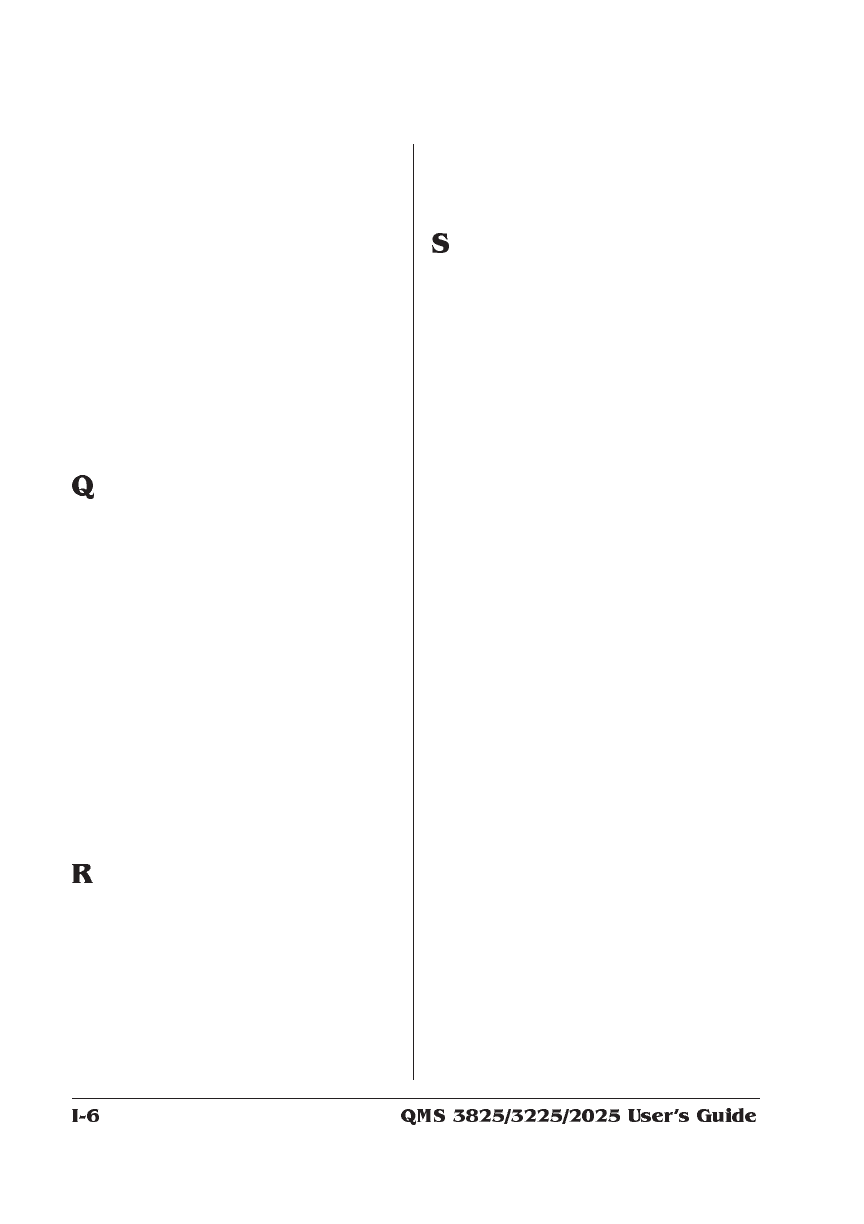
Features 1-7
Keypad 2-4
Setup 2-4
Printer control panel 2-4
Printer, Moving 2-27
Printing
Automatic jam recovery 1-8
Files 2-3
Printing borders C-8
Printing problems
Blank pages 4-15
Print quality 4-16
Troubleshooting 4-4, 4-15
PS Executive 1-16
Q-FAX A-2
QMS Corporate Bulletin Board System
A-3
QMS Crown
Crown technology 1-7
QMS Crown Document Option
Commands manual 1-3
QMS Crown Network Notes manual 1-
4
QMS Customer Technical Assurance
A-4
QMS DOC C-2
QMS National Service A-4
QMS World-Wide Offices A-5
Quenching lamp 3-11
RAM
Expansion 1-17
Random Access Memory
RAM 1-17
Ready light 2-24
Receiving light 2-5
Replacing drum 3-24
Replacing toner 3-6
Reset maintenance counter 3-27
Resident typefaces 1-10
Resolution 2-18
Safety
Laser F-2
Ozone F-2
Select key 2-8
Separation pawls 3-12
Service
Service calls 4-18
Service, QMS A-4
Sessions
Document Option Commands C-5, C-
13
Setup
Keypad 2-4
Shield plate 3-20
Side Exit
Paper 2-33
Side Paper Exit 2-33
Side paper exit 2-33
Simultaneous Interface Operation 1-7
SIO 1-7
Smears 4-18
Specifications
Controller B-4
Duty Cycle B-2
Engine B-2
Paper B-6
Print Media B-6
Print Speed B-2
Resolution B-2
Toner B-2
Warm-up time B-2
Spooling overflow 1-9
Start-up page 2-2
Status Page key 2-7
Supplies
Consumable B-7


















