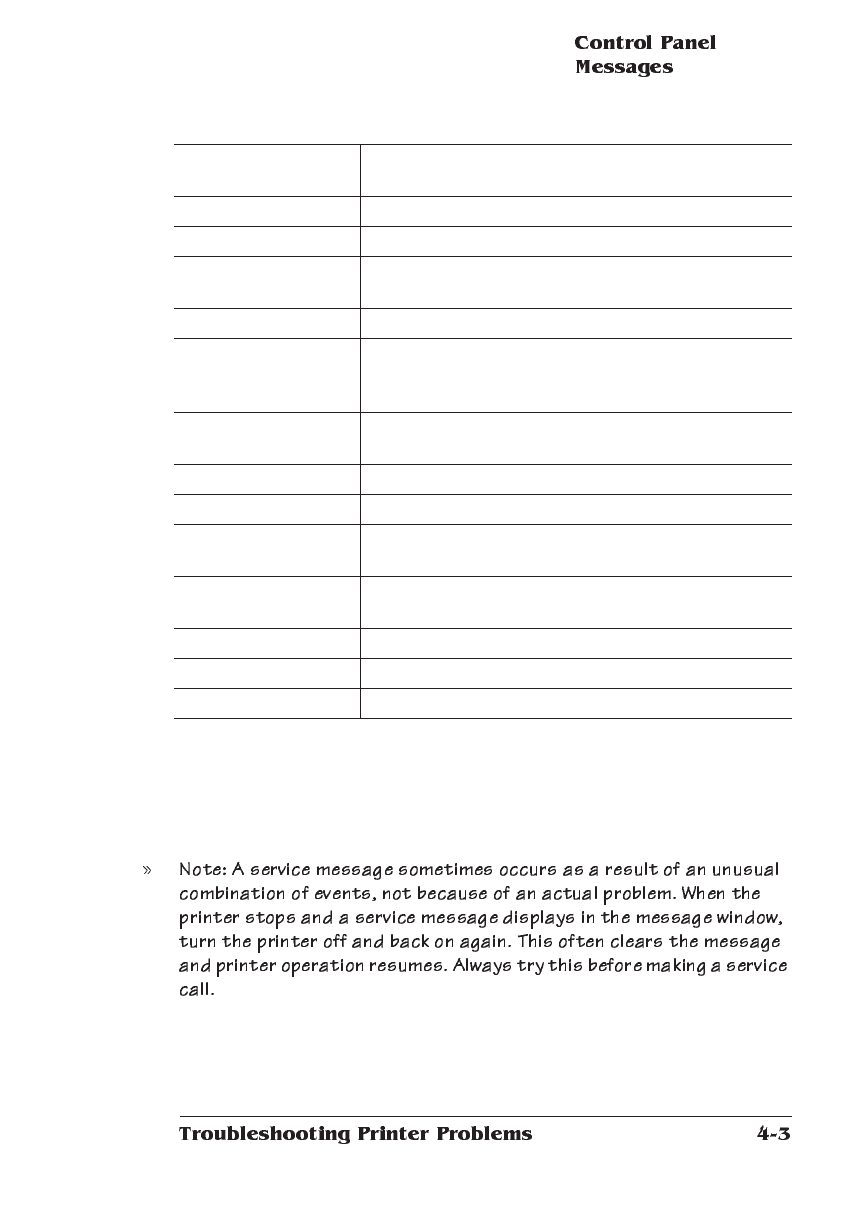
When the printer requires service, operation stops and the message
window displays CALL FOR SERVICE followed by the location of the
problem and error number. Have this information available when you
call for service.
Service calls should be placed to the vendor from whom you pur-
chased the printer. If the vendor cannot provide service, see appendix
A, “QMS Customer Support.”
DEVELOPER
ABSENT
The developer unit is not installed.
DEVELOP WARNING It is nearly time to replace the developer unit
FUSER ABSENT The fuser is missing from the engine.
LCIT COVER OPEN Close cover on the large-capacity or large-large-
capacity input tray.
LOW TONER It is nearly time to refill the toner
MAINTENANCE DUE Specific maintenance is due. Refer to chapter 3,
“Periodic Maintenance” for information about specific
maintenance needed.
NUMBER
OUTPUTBINFULL
The specified output bin is full.
OPC DRUM ABSENT The OPC drum is missing from the engine.
OPC WARNING It is nearly time to replace the OPC drum
OUTPUTBIN
NUMBER
JAM
Media has jammed between the printer engine and
the specified output tray.
PUT
SIZE
PAPER IN
NUMBER
INPUTBIN
The specified input bin or cassette needs media of
the specified size.
REPLACE CLEANER The cleaning unit must be replaced
REPLACE OPC DRUM The OPC drum must be replaced
TONER OUT The toner cartridge is empty.


















