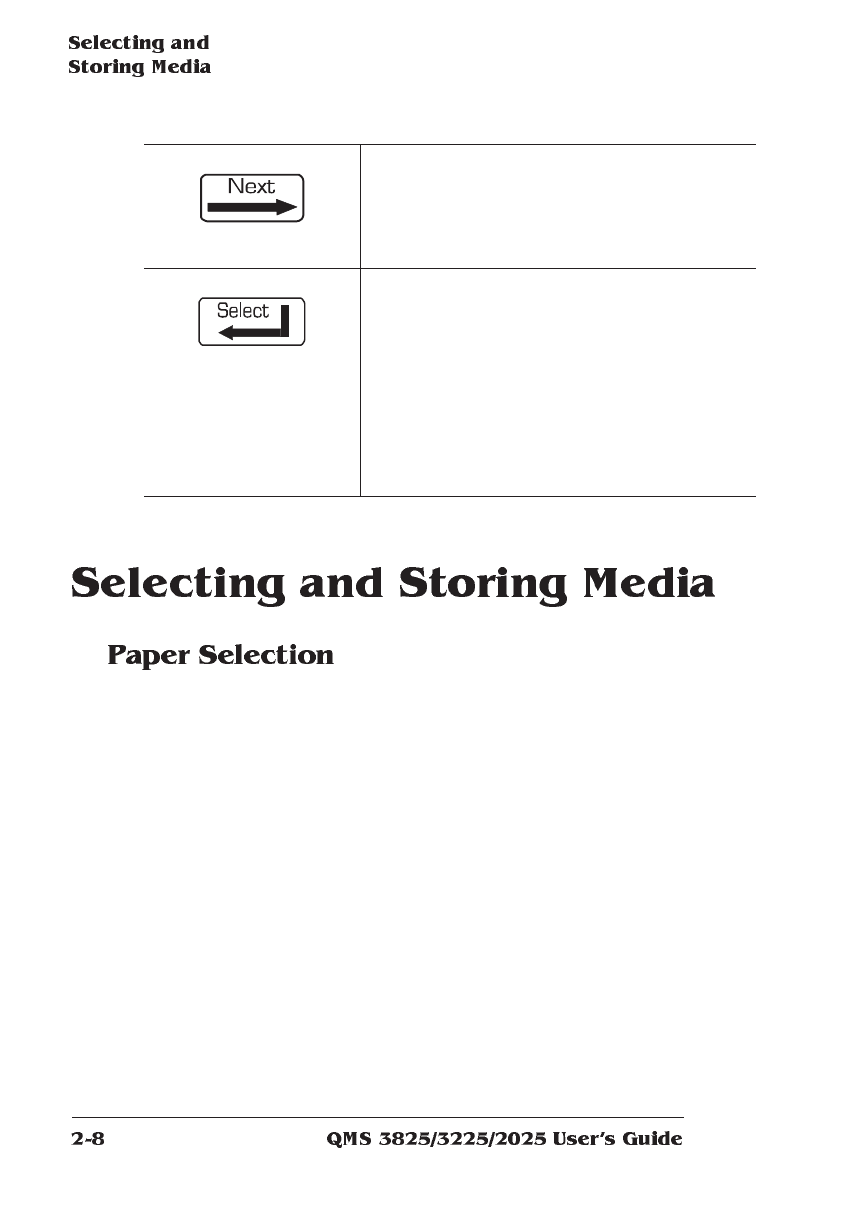
The quality of your print job depends in large part on the quality of the
paper and storage method you select.
The printer accommodates 18 to 24 pound (68 to 90 g/m
2
) paper.
You may achieve increased blacks and sharper contrast by using
special laser printer paper. This paper is thicker, smoother, and whiter
than copier paper and gives your page a more professional appear-
ance. Conventional copier paper is suitable for most applications.
Copier paper has a smooth surface, controlled electrical properties,
and heat stability. This ensures satisfactory image transfer without
excessive curl.
You may also use special paper for specific applications. Bond
papers, which are often used for stationery, generally have a water-
mark and often use cotton rather than wood fiber. However, textured
paper may cause uneven results. Colored paper may also be used,
but not paper with a colored coating applied after the paper is made.
Press the Next key to display the next option in
the loop of options for the current level. You also
use the Next key to advance through the
character choices when setting values for some
options.
Press the Select key to move down one level in
the menu structure. The top line of the message
window always displays the current menu level.
You also use the Select key when entering
alphanumeric characters. After using the Next
and Previous keys to change individual
characters, you press the Select key to verify that
character and move to the next. When the entire
value is set, you press the Select key to enter the
new setting.


















