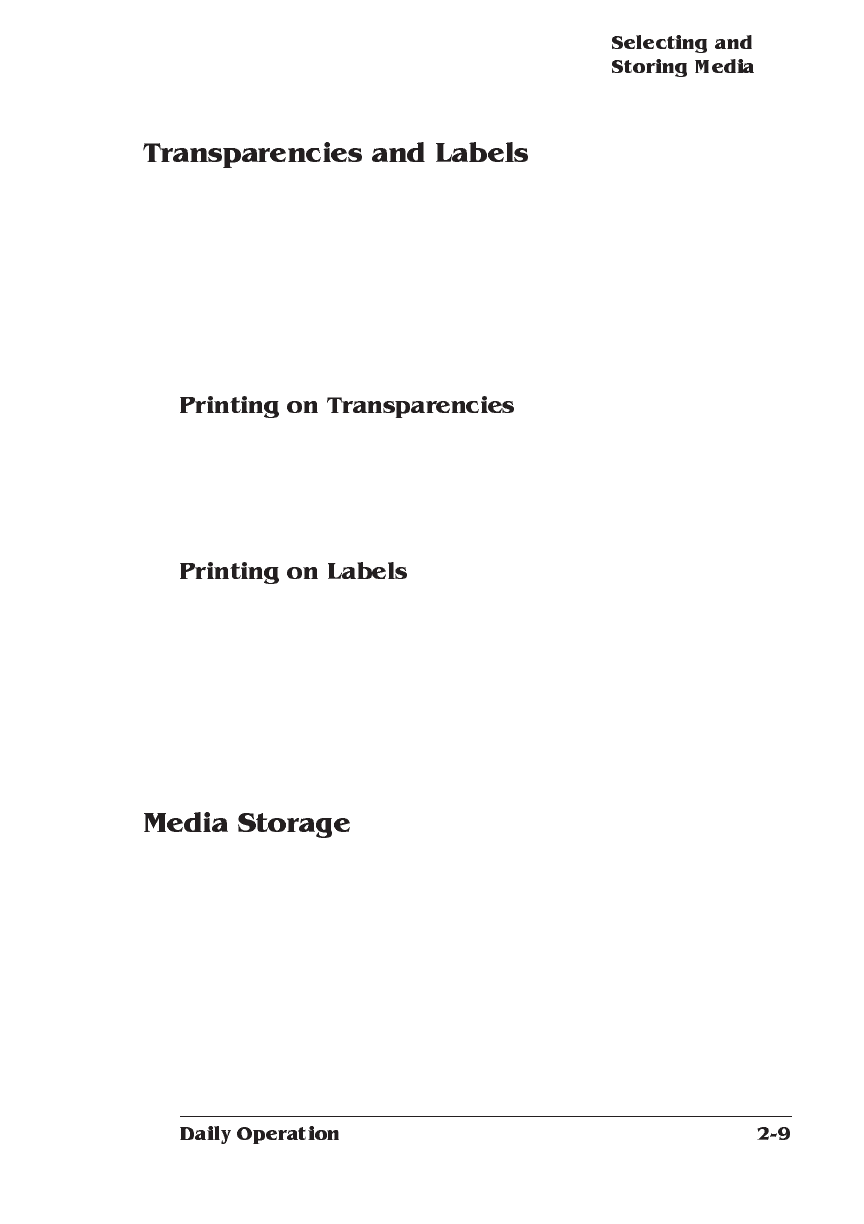
You can print transparencies for overhead projectors and sheets of
self-adhesive labels with your QMS printer. However, these special
materials require some special handling:
■ Turn off the duplex unit before printing labels or transparencies.
■ Always use the upper input bin and the side media exit. This
maintains a straight printing path, which helps assure high quality
output.
Use only transparencies recommended for use in laser printers. They
should be able to withstand temperatures up to 200° Fahrenheit.
Remove each transparency from the side media exit immediately
after printing to prevent jams of subsequent sheets.
Adhesive label stock is paper treated with pressure-sensitive adhe-
sive backing. Use only label stock specifically designed for laser print-
ing. The procedure for feeding labels is almost the same as for
regular paper except that you must use the side media exit and load
the paper cassette print side up.
Format label data within your application. Try printing your data on a
plain sheet of paper first to check its placement.
The manner in which you store media makes a big difference in print
quality and printer operation. Media that is not properly stored is more
likely to jam. Keep all media in good condition by storing it
■ In its wrapper
■ On a flat surface
■ In a closed cabinet
■ In a cool dry area


















