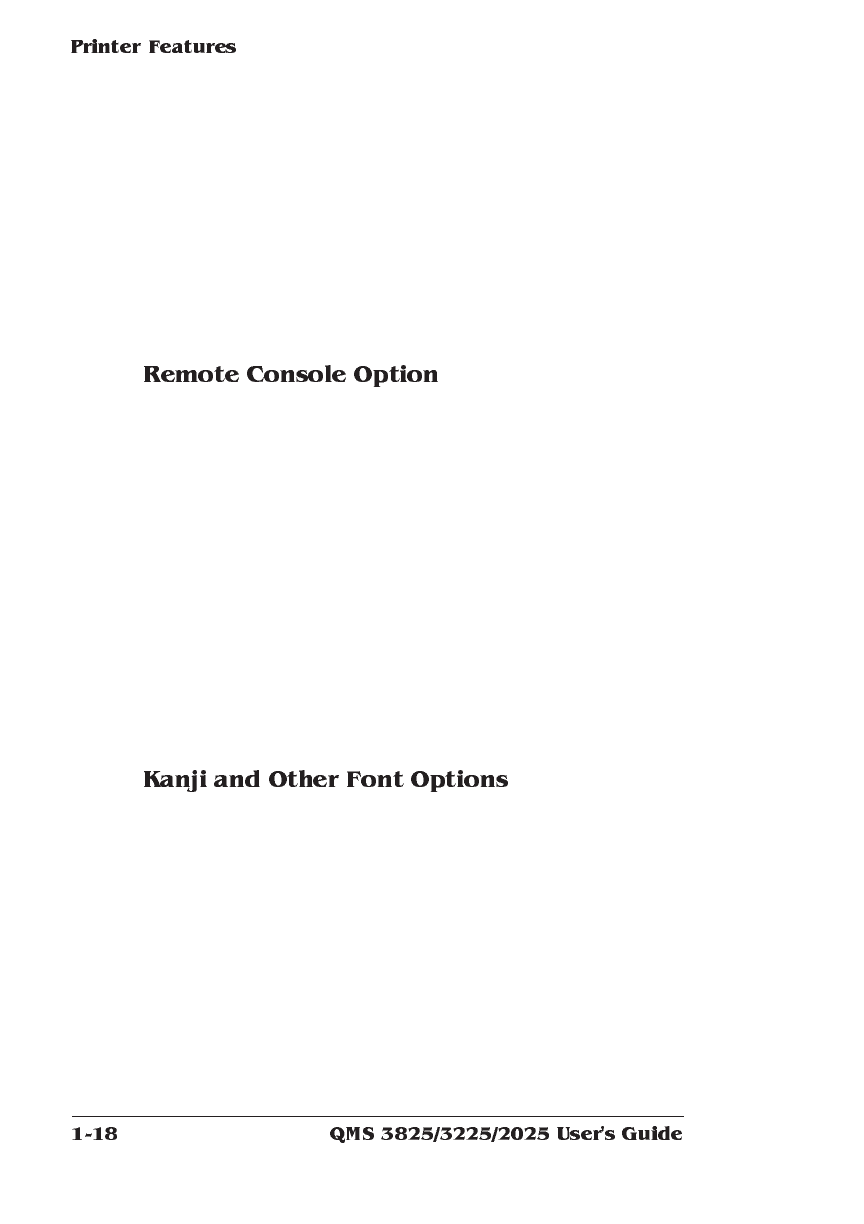
■ Basic network interfaces, designed for printers operating in
only one network protocol at a time, include
✓ a standard Ethernet option which supports both DECnet
and TCP/IP, or AppleTalk, or NetWare
✓ a standard Token-Ring option which supports TCP/IP or
NetWare
✓ a standard IBM 3270A/5250 protocol
When you use an optional network interface and its accompany-
ing software, you also have the ability to establish a remote con-
sole connection. Printer status messages appear on the remote
console as well as the printer’s control panel, so you don’t have to
leave your workstation every time the printer needs attention.
Moreover, you’ll know right away if the printer is tied up with a jam
or other simple problem requiring your attention.
Instructions for using a remote console are included in the
QMS
Crown Remote Console User’s Guide
, along with instructions for
setting up a remote console session in TCP/IP and DECnet envi-
ronments. Instructions for opening a remote console session in
all other protocols are included in the
QMS CrownNet Interface
Card System Administrator’s Guide.
A copy of the appropriate
manual is shipped with each optional network interface.
A Kanji upgrade kit, which gives your printer the capability of
printing Japanese fonts, is available for your QMS printer. Other
downloadable fonts for PostScript and HP emulations are also
available. Contact your QMS vendor for a list of all available
fonts.
❖


















