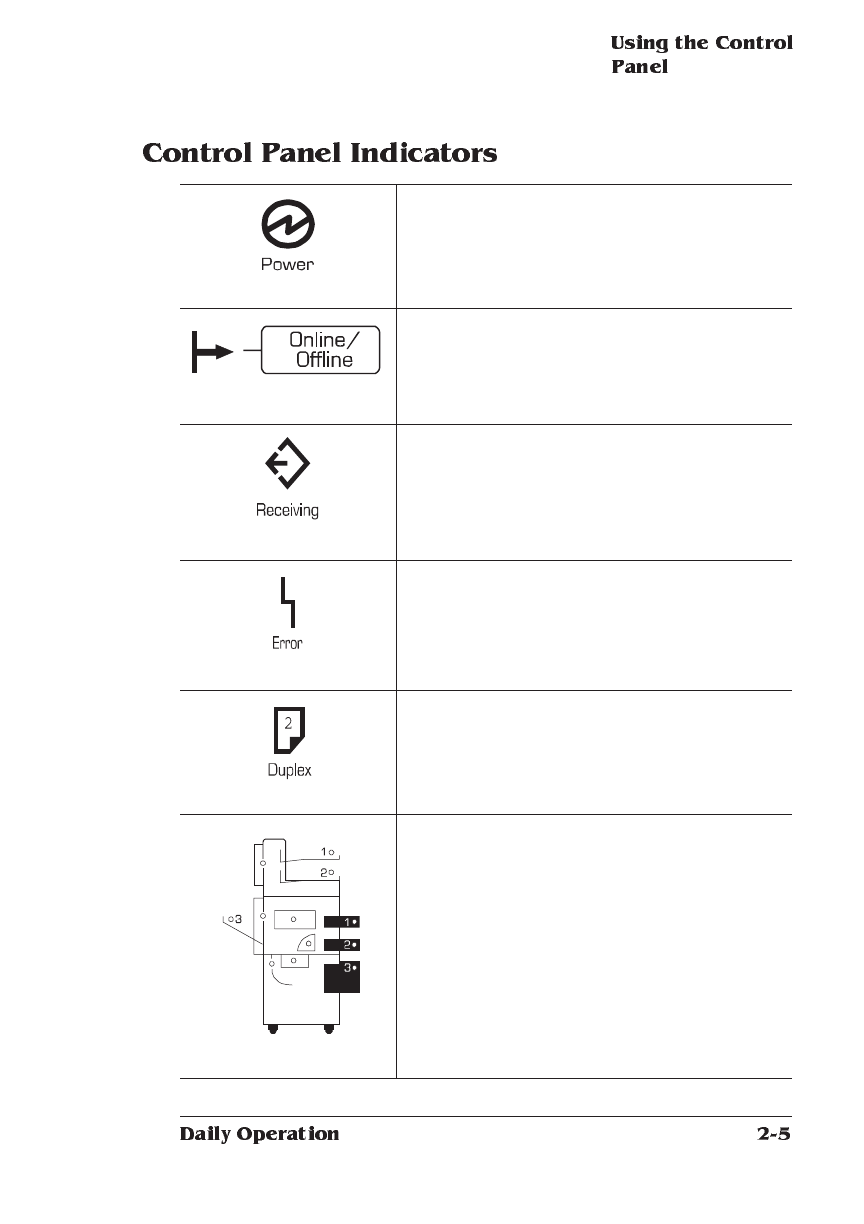
The Power light indicates whether the printer’s
power is turned on.
The arrow-shaped light to the left of the Online/
Offline key indicates whether the printer is on
line. When the printer is on line the green light
shows; when it is off line, the light is out.
The Receiving light shows when the printer is
receiving data.
The Error light shows when the printer requires
operator intervention. This indicator is usually
accompanied by a status message in the
message window.
The Duplex light shows when the printer is
processing a double-sided print job. Duplexing is
only possible if the printer has the optional
duplexing unit installed.
The printer icon offers several kinds of
information. Lights indicate
■ Which input bin is selected.
■ Which output bin is selected.
■ Location of any media jams.


















