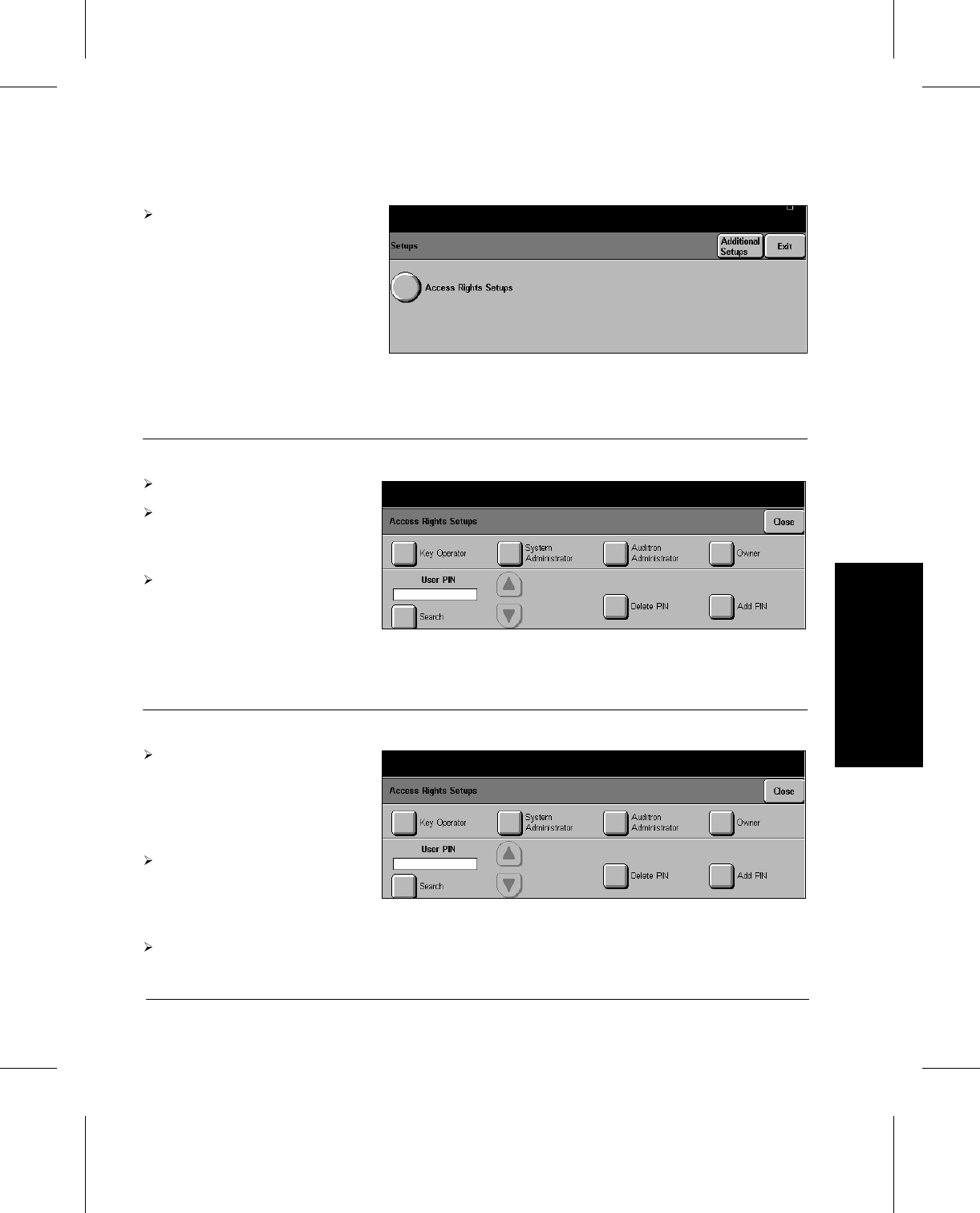
Xerox Document Centre 220/230/332/340 Setup Guide Page 7-5
Access Rights
Access Rights
Add Pin
Set User Privileges
Touch the Access Rights
button.
Touch Add Pin
Using the pop-up keypad,
enter a number between 4
and 16 digits.
Touch Save.
Use the search facility or
scroll buttons to select the
user pin number for the user
whose privileges are to be
set or modified.
Touch the desired button(s)
to add or remove privileges -
see Page 7-2 for a
description of each.
Touch Confirm.


















