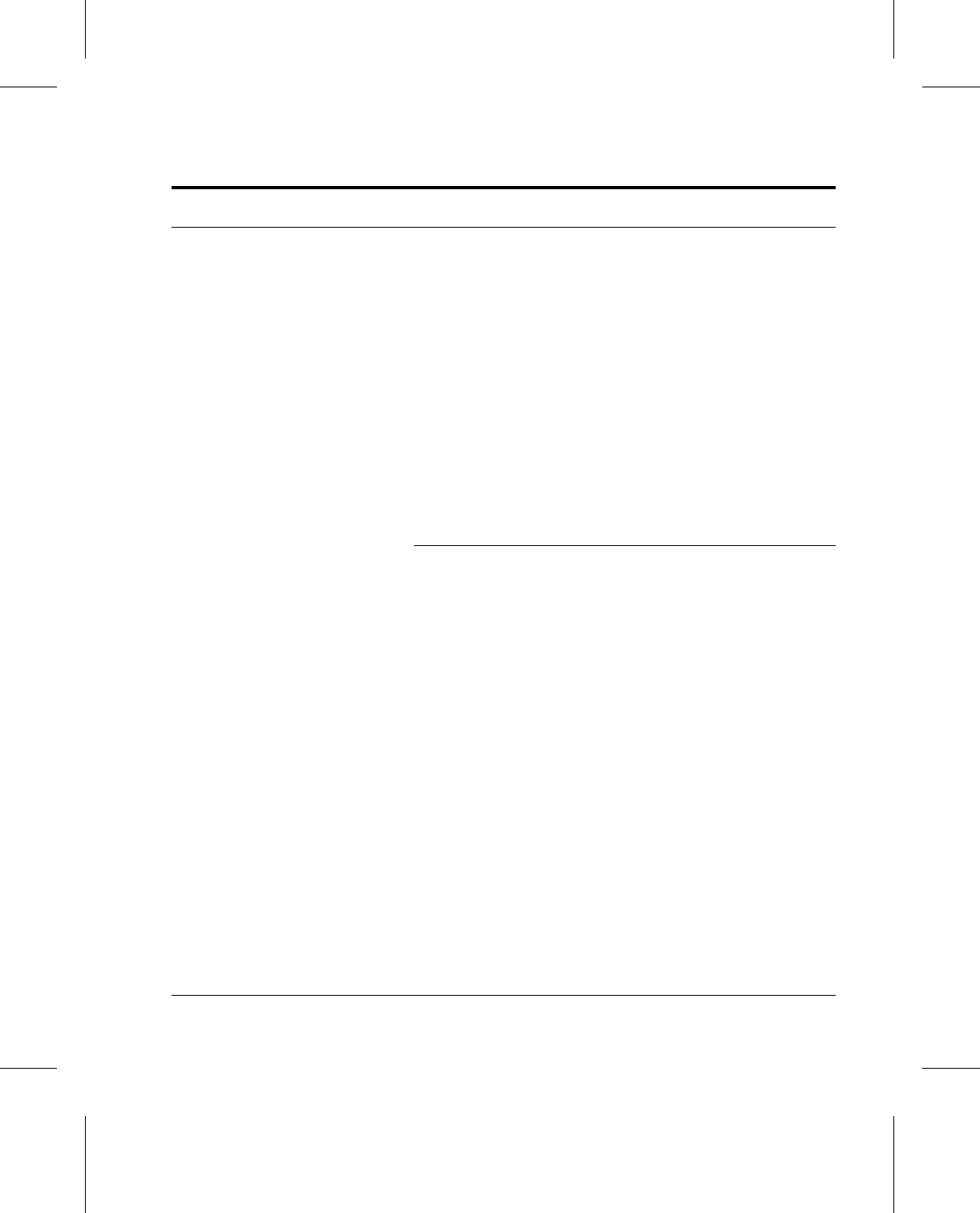
Page 2-2 About Setups
Setup Procedures
During manufacture, certain settings for features and
functions of the Document Centre 220/230/332/340 are
programmed into the machine. Once the machine is
installed, the Setup Tools can be used to change these
settings to the most suitable settings for the users’
environment.
To change the settings, a user enters a PIN (Personal
Identification Number). Depending on the access rights
assigned to the PIN any or all of the following tools can be
accessed to allow the various settings to be changed.
For further information about assigning PINs, refer to
“Access Rights” on Page 7-1.
Key Operator Tools
If a PIN is entered that has been assigned ‘Key Operator’
access rights, the user can set up or change the machine
and feature settings. These include some or all of the
following, dependent on machine configuration.
Machine Setups enable machine specific default settings to be changed or
set up, including paper tray defaults, machine date and time
settings, the touch screen display, machine timers and
reports.
For further information refer to “Machine Setups” on Page
3-1.
Fault Override used to disable a faulty component so that other
components and features may still be used.
For further information refer to “Fault Override” on Page
3-15.


















