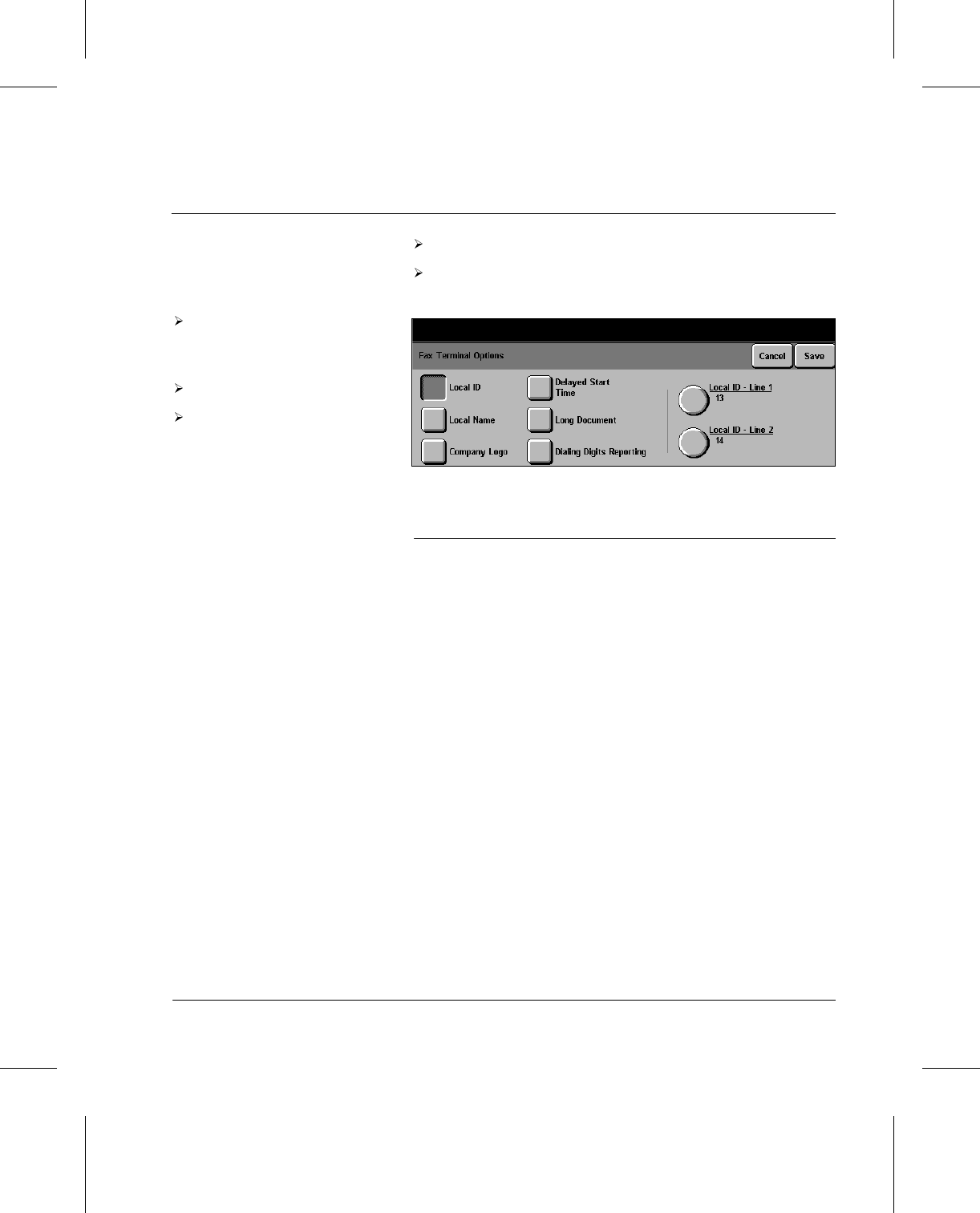
Page 5-4 Fax Setups
Fax Terminal Options
Access Fax Terminal Setups as described on Page 5-3.
Touch the Fax Terminal Options button.
Local ID
According to the Federal Law, the Document Centre
220/230/332/340 must be programmed with an identification
number. The identification number, or Local ID, is the
telephone number for the Document Centre
220/230/332/340.
If the identification number has not been programmed, the
Document Centre 220/230/332/340 displays a pop-up
message instructing users to enter the ID number before
completing their jobs. To ensure that this law is adhered to,
the Document Centre 220/230/332/340 will not continue
until the number is entered. Entering the Local ID number is
required only the first time the machine is used.
Touch any button to change
the setting - a description of
each follows.
Make changes as required.
Touch Save to continue.


















