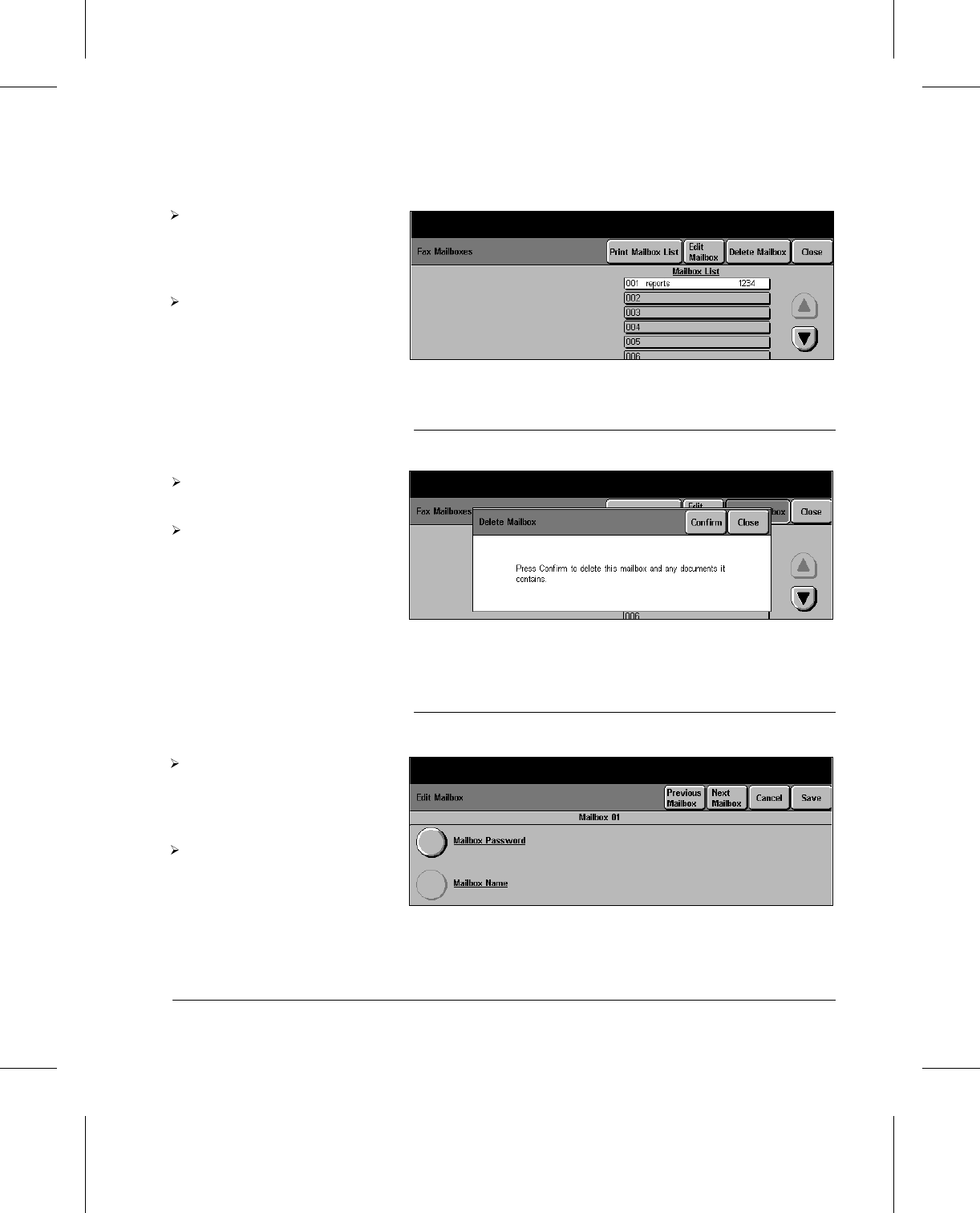
Page 5-20 Fax Setups
To Delete a Mailbox
To Add or Edit a Mailbox
Touch a mailbox in the list to
select it. Touch the scroll
buttons to move up and down
the list.
Follow the instructions below
to delete, edit or add a
mailbox.
Touch the Delete Mailbox
button.
Touch Confirm to delete the
selected mailbox and its
contents.
In the Mailbox List, touch a
mailbox to select it. To add a
new mailbox, touch an empty
mailbox.
Touch the Edit Mailbox
button.


















