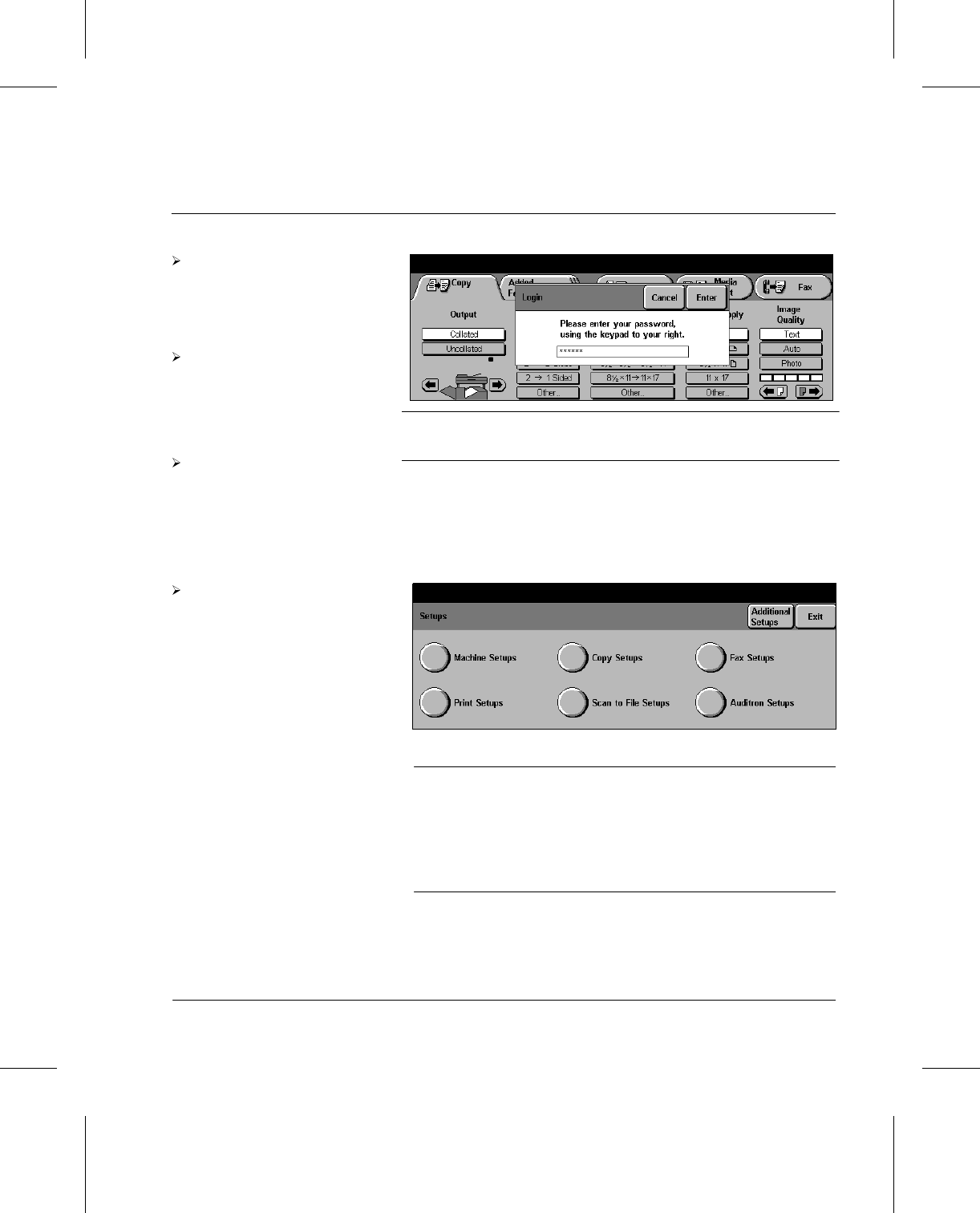
Page 5-2 Fax Setups
Access the Fax Setups
NOTE: The graphic representations of the user interface
screens in this chapter are based on a fully configured
Document Centre 332/340. The appearance of these
interface screens may differ slightly on other models or
configurations. However, feature descriptions and
functionality remain the same as described.
Press the Access button on
the Control Panel.
A pop-up window will be
displayed on the Touch Screen.
Press the # button on the
Control Panel and use the
number keypad to enter a
Key Operator PIN - see
NOTE.
Touch Enter in the pop-up
window.
NOTE: The default password - #22222 - may be used if PINs
have not been assigned.
Touch the Fax Setups button.


















