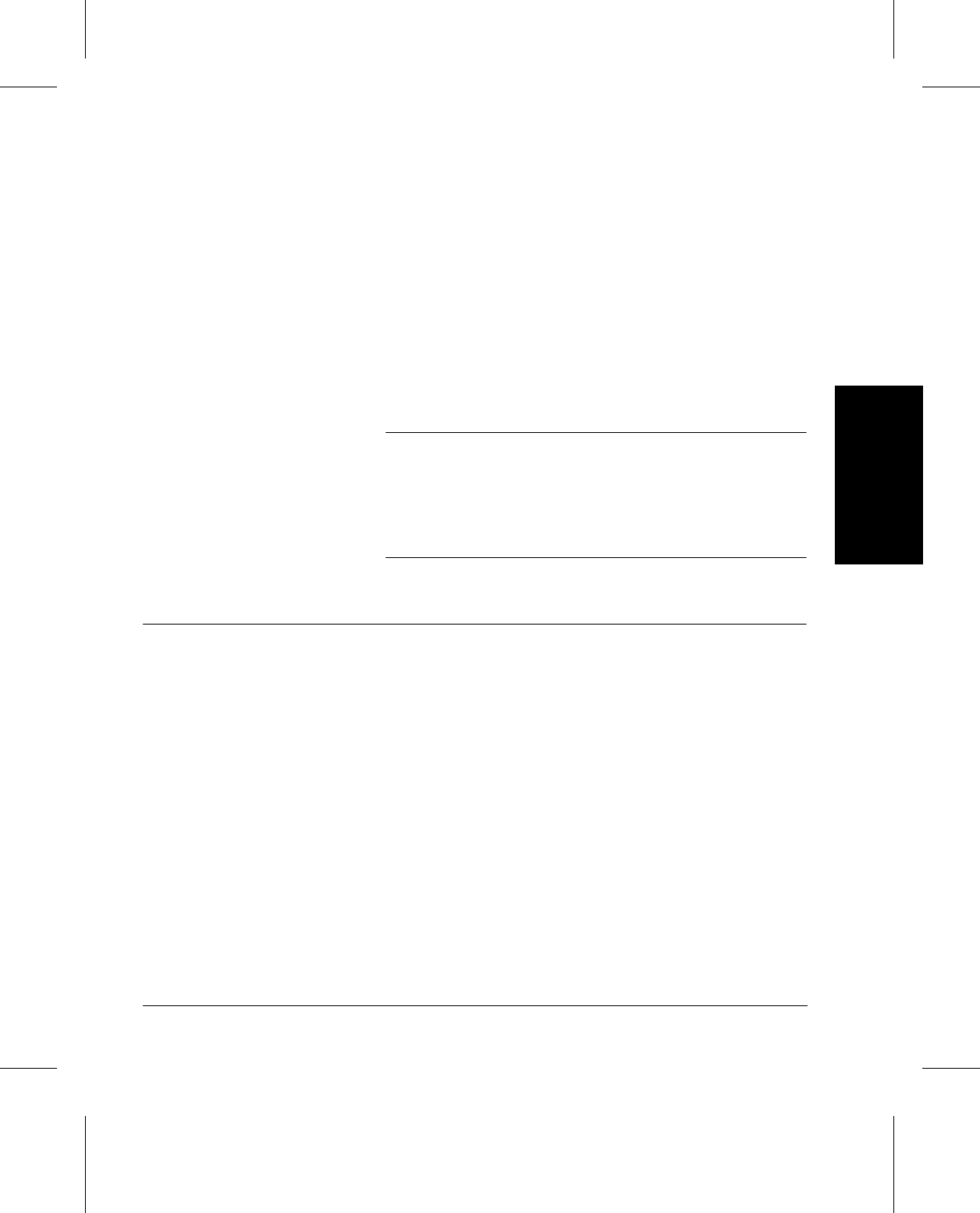
Xerox Document Centre 220/230/332/340 Setup Guide Page 1-1
About This Guide About This Guide
About This Guide
1 About This Guide
This document is a Setup Guide for the Owner, Key
Operator and System Administrator of the machine. It
contains step by step instructions for customizing the
various product defaults.
This chapter contains an introduction to the machine and an
orientation to the conventions used in this Guide.
NOTE: The graphic representations of the user interface
screens are based on a fully configured Document Centre
332/340 and the appearance of these interface screens
may differ slightly on other models or configurations.
However, feature descriptions and functionality remain the
same as described.
Related Documentation
In addition to this Setup Guide, the following documentation
is available for the Document Centre 220/230/332/340.
- Document Centre 220/230/332/340 User Guide -
provides an in-depth understanding of each feature.
- Document Centre 220/230/332/340 On-Line Help -
provides context-sensitive help about the settings
being modified or the features being used.
- Document Centre 220/230/332/340 System
Administration Guide - provides information and
instructions for network installation.


















