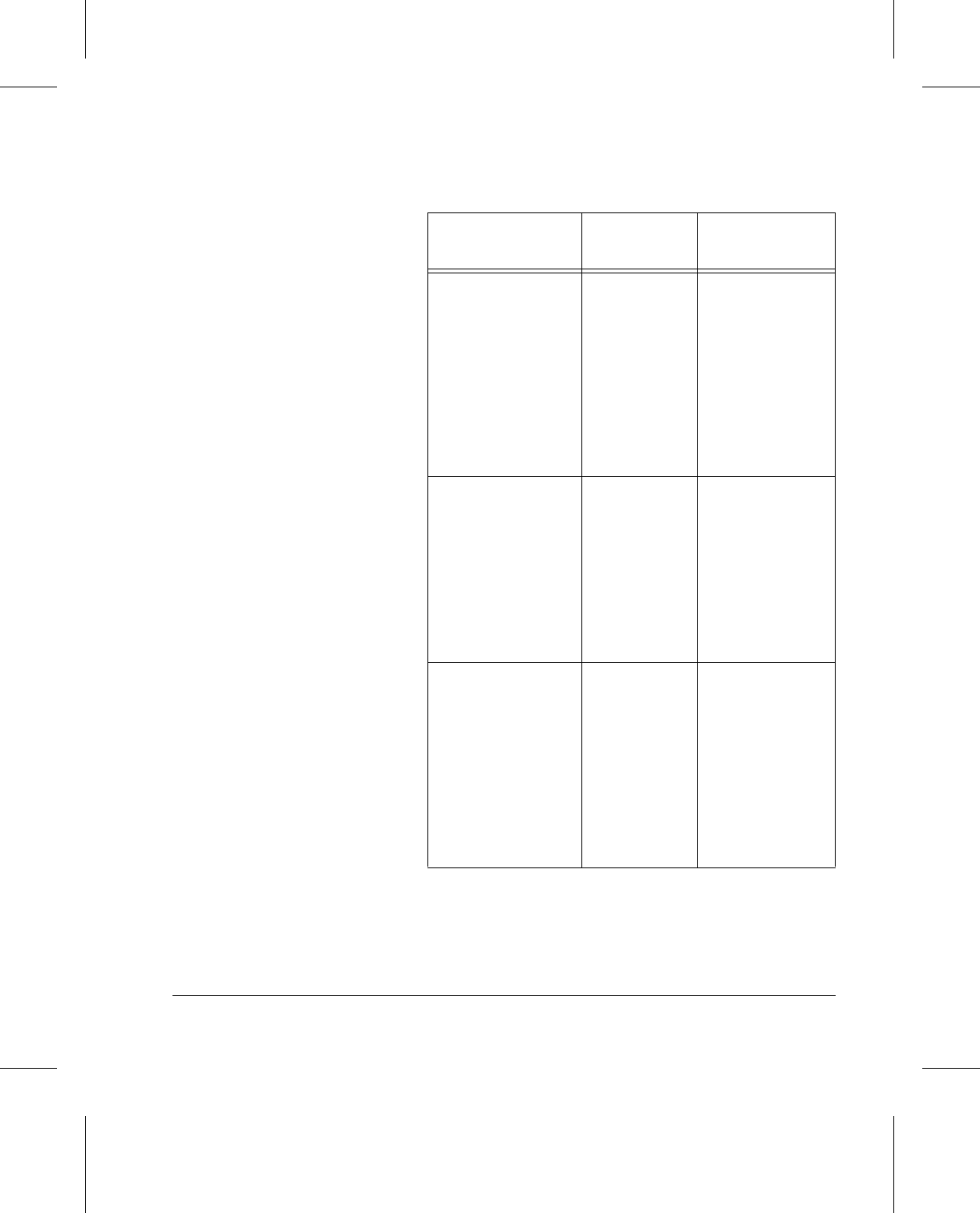
Page 3-24 Machine Setup
Print Queue Print Network/Print
Controller jobs
are temporarily
removed from
the Print Queue.
When the fault is
cleared, the
machine
attempts to
recover the jobs.
Tower Mailbox In Print
Setups,
Printer
Setups, Tray
Settings,
Destination
Tray, Tower
Mailbox, Bins
1–10
The machine will
not print Print
jobs if the Tower
Mailbox is
disabled and the
default is any Bin
1–10.
Paper Tray 1 In Machine
setups,
Paper Trays,
Default Tray
The machine will
not print Copy or
Fax jobs if the
disabled tray is
the default tray.
The Paper
Supply button
will not be
displayed on the
Copy screen.
Disabled
Component
Service/
Feature
Disabled
Feature/Result


















