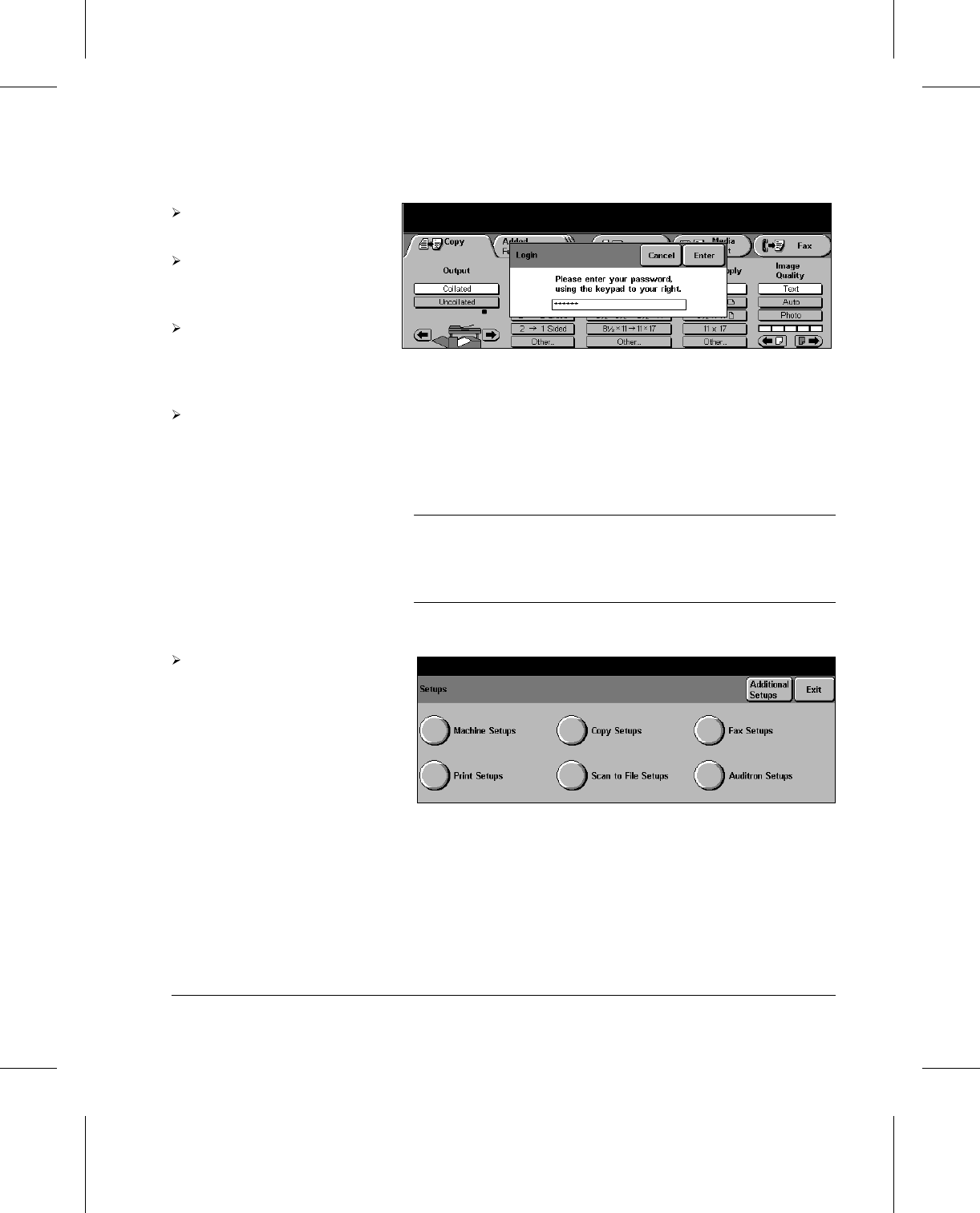
Page 2-6 About Setups
The following Screen is displayed and contains buttons for
the types of setups available.
NOTE: The graphic representations of the user interface
screens in this chapter may differ slightly dependent on
model or configuration. However, feature descriptions and
functionality remain the same as described.
For Scan to File and Print Setup instructions and
information, please refer to the Document Centre
220/230/332/340 System Administrator Guide.
Press the Access button on
the Control Panel.
A pop-up window will be
displayed on the Touch
Screen.
Press the # button on the
Control Panel and use the
number keypad to enter the
default password - 22222.
Touch Enter in the pop-up
window.
Select the button for the
setups to be changed.
Refer to the appropriate chapter
for further instructions.


















