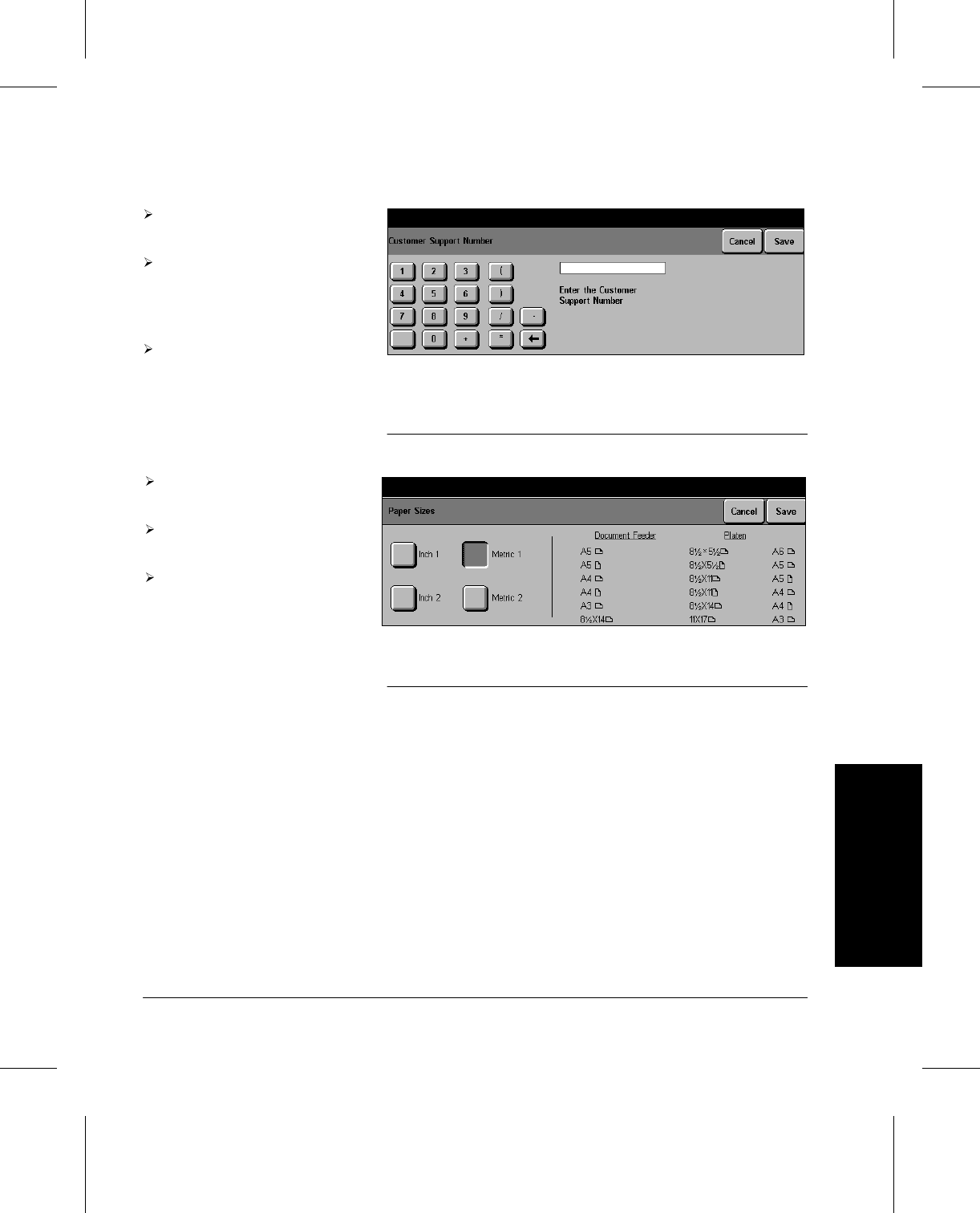
Xerox Document Centre 220/230/332/340 Setup Guide Page 3-13
Machine Setups Machine Setups
Paper Sizes
Machine Serial Number
The machine displays this machine serial number when the
Machine Status button is pressed. This number is required
when calling for customer support.
Touch the Customer Support
Number button.
Use the numeric keypad on
the screen to enter the Xerox
Customer Support telephone
number.
Touch Save to continue.
Touch the Paper Sizes
button.
Select the preferred selection
of paper sizes.
Touch Save to continue.


















