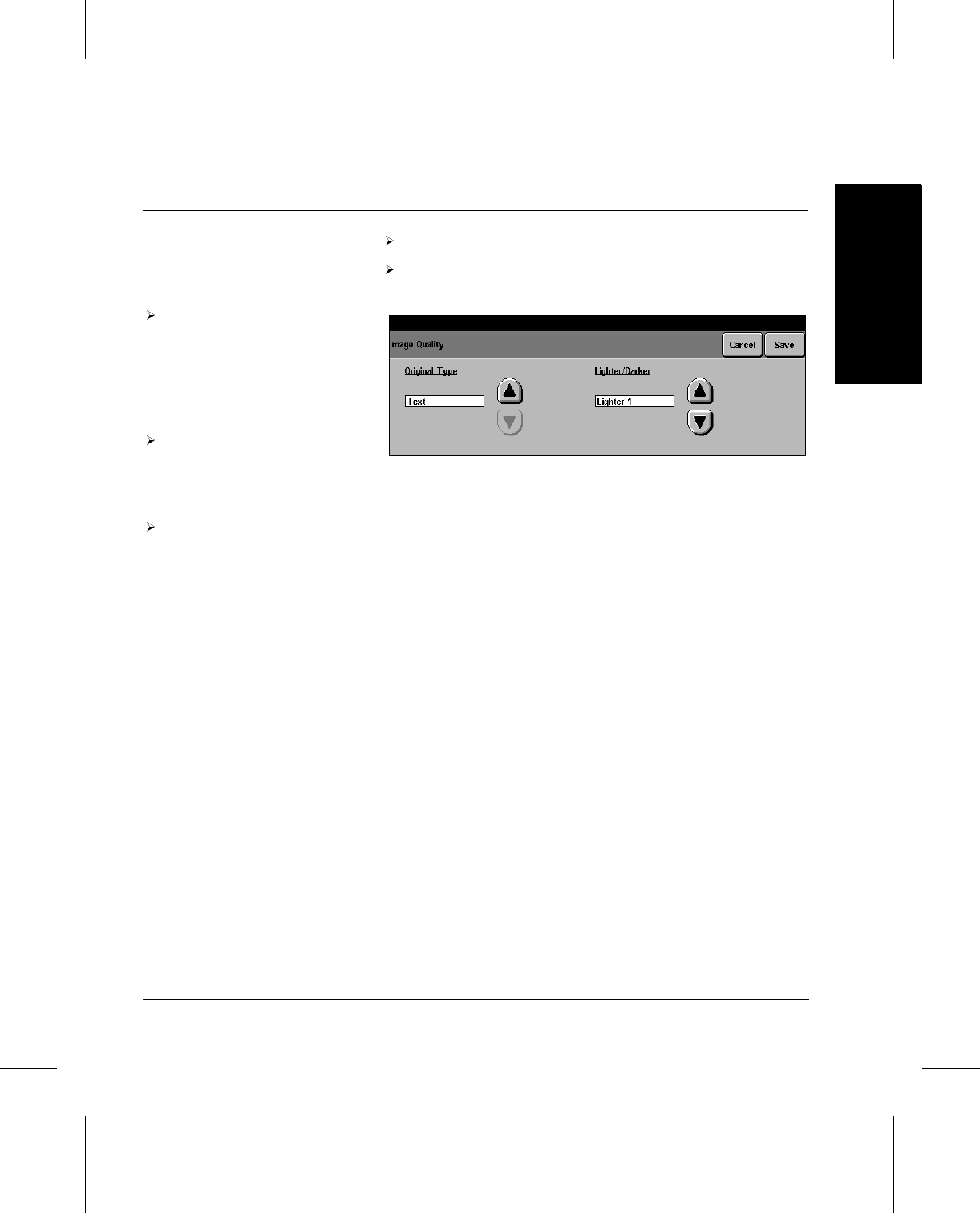
Xerox Document Centre 220/230/332/340 Setup Guide Page 4-5
Copy Setups
Copy Setups Copy Setups
Image Quality
Access Copy Setups as described on Page 4-2.
Touch the Image Quality button.
Text for documents that contain line art and low-quality halftones.
Colored backgrounds are automatically suppressed. This is
the factory default.
Auto for documents that contain text, photo, and graphic
combinations. Colored backgrounds are automatically
suppressed and line edges and text sharpened.
Photo for documents that contain photographs. This setting
identifies the use of black, white, and halftones to focus on
the photo image and make a clear copy.
Use the scroll buttons to
select the Original Type
according to the document
type used most frequently.
See below for an explanation
of each.
Set the default level of
darkness or lightness
required for each original
type.
Touch Save to continue.


















