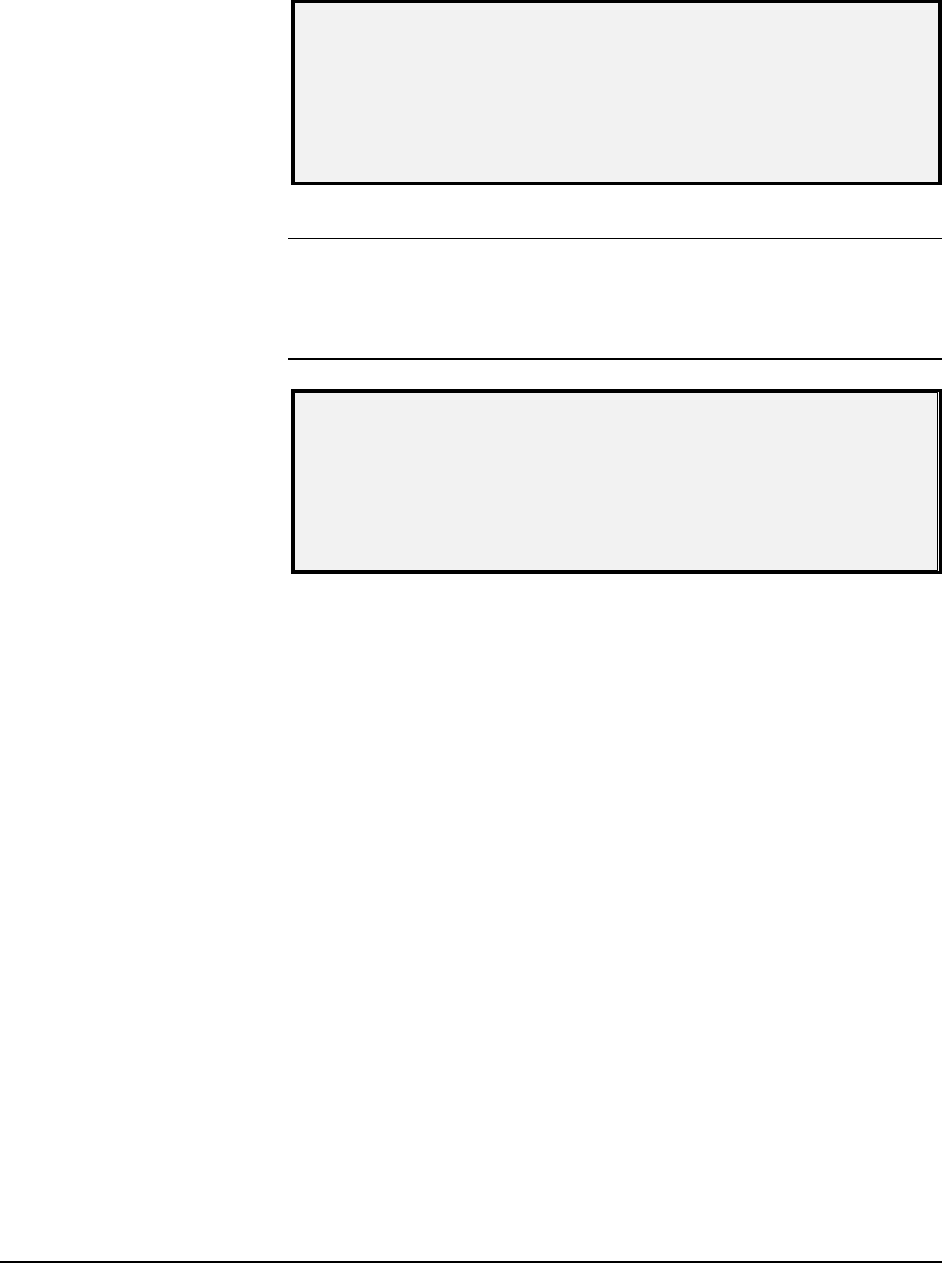
XEROX WIDE FORMAT COPY SYSTEM Special features keys • 65
7. Press the Enter key to confirm your location choice. The
settings from the current copy job are saved at the location
entered and a save confirmation screen is displayed.
JOB PARAMETERS SAVED
PRESS ENTER TO CONTINUE
Job Parameters Saved Screen
NOTE: You can replace the contents of a used location with the current
job settings information. If you choose a location that already contains
information, the TEMPLATE IS IN USE screen is displayed as shown
below. Press the Enter key to overwrite the contents. Press the Exit key
to cancel the operation.
TEMPLATE IS IN USE
PRESS ENTER TO OVERWRITE
EXIT TO ABORT
Template is in Use Screen
8. Press the Enter key to return to the READY screen.
The RECALL TEMPLATE option allows you to recall job parameters that
were previously saved as templates and use them for the current job.
To recall a template:
1. Press the Store/ Recall key. The STORE/RECALL menu
screen is displayed.
2. Press the Next key to highlight JOB TEMPLATES.
3. Press the Enter key to select JOB TEMPLATES. The JOB
TEMPLATES menu screen is displayed.
4. Press the Enter key to select RECALL TEMPLATE. The
RECALL TEMPLATE screen is displayed. The storage locations
that actually contain templates are shown. Locations that do not
contain a template are not shown.
Recalling Job
Templates


















