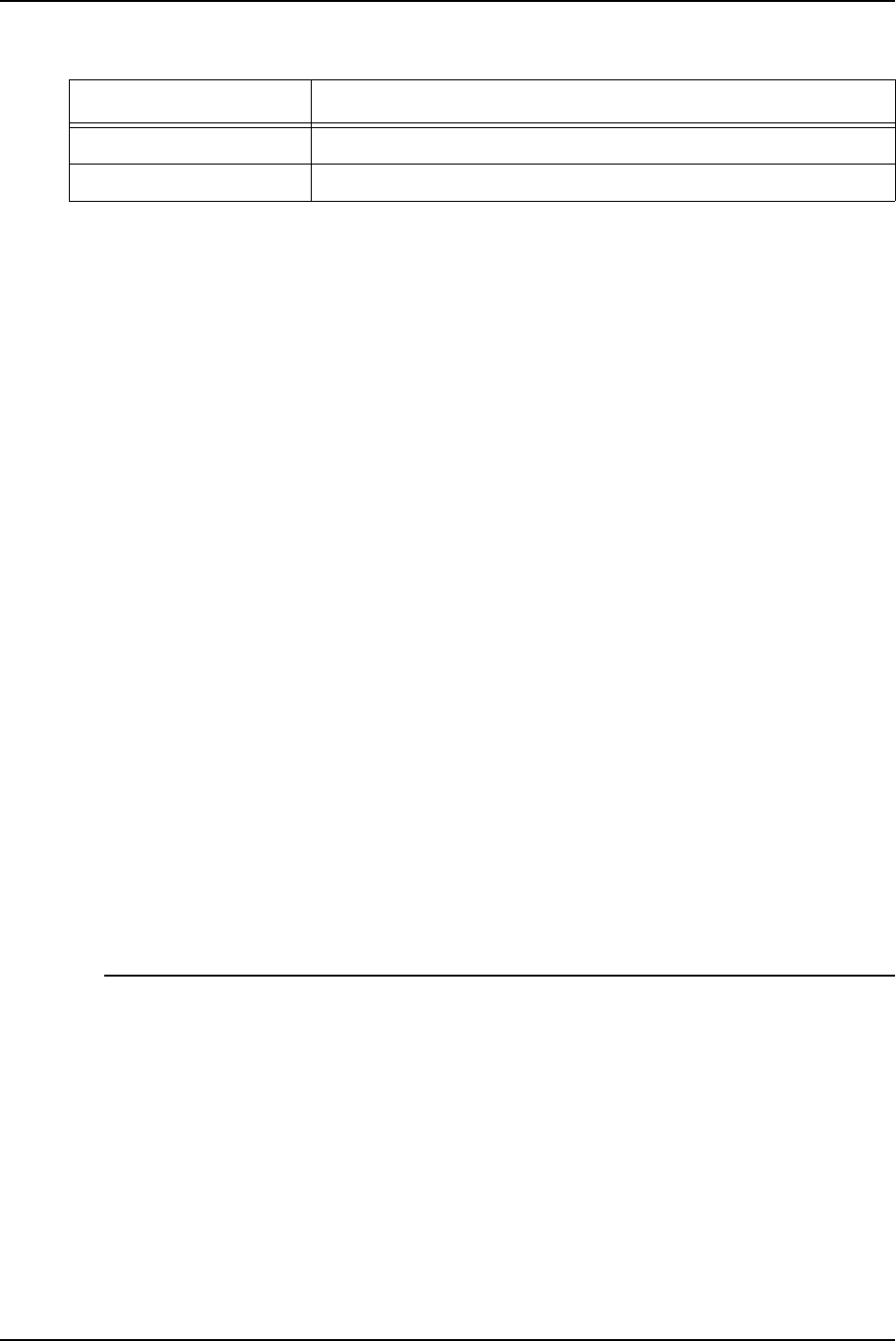
PostScript
Guide to Using Page Description Languages 1-3
Type 0
A set of Type 0 OCF Chinese fonts is also available from Xerox.
These fonts are composite, “double-byte” fonts.
NOTE: Type 0 fonts that you load on the printer controller must
be either fonts purchased from Xerox, or fonts that meet
specifications provided by Xerox. Each composite font is stored
in its own subdirectory. Loading of Type 0 CID fonts is not
supported.
Type 3
Type 3 fonts can be installed from a DOS-formatted floppy using
the Install Fonts From Floppy command. Type 3 fonts will install
only if:
• The fonts are in the floppy’s root directory.
• Each font is in a separate file.
• Each font file has a .ps extension.
• Each font file contains a “/FontName” definition with a unique
name.
MICR
For MICR systems, MICR PostScript E13B font is provided on
diskette. These fonts are in Type 3 format. For more
information, see the
Generic MICR Fundamentals Guide
and the
“MICR printing”” chapter in the
Guide to Configuring and
Managing the System
.
Notes on PostScript fonts
The DocuPrint PostScript interpreter does not use the “additional
metrics” entry in a font dictionary.
PostScript font substitution error messages appear on the “JOB
MESSAGES AND ERRORS” page only when the requested font
is not present.
DocuPrint NPS/IPS uses Courier when a requested font is not
available.
Symbol Medium
Times Roman, Bold, Italic, BoldItalic
Table 1-1. Adobe Type1 PostScript fonts (Continued)
Font Typeface


















