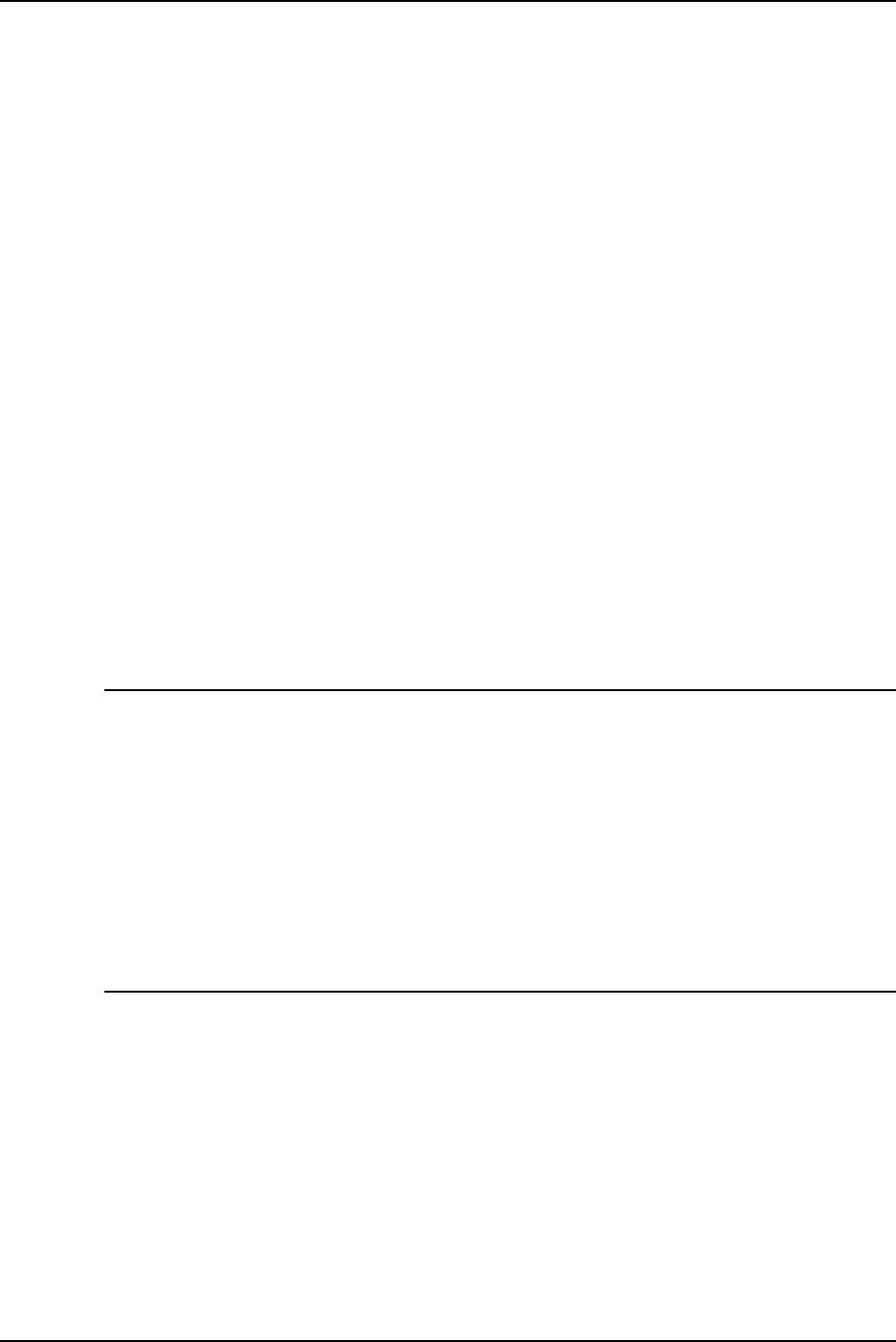
PCL 5
2-14 Guide to Using Page Description Languages
If a given page has only a Page Size specification, it is used to
identify the required medium in the media list. If no exact match
is available, the medium closest in size is used. If there is more
than one medium of the chosen size (differing in color or weight),
the one appearing first in the media list is used.
If a given page contains only a Paper Source specification, this
determines the medium for the page. The medium used is the
n
th medium in the media list, where
n
is the tray that has been
specified in the Paper Source command. If the number of the tray
specified in the Paper Source command is greater than the
number of media in the media list, then the paper source
command is ignored.
If none of three methods of specifying media is available for a
given page, then the medium specified for the previous page is
used, with two exceptions: an ExceptionPages specification is
not used, and if the page is a first page, then the first medium in
the media list is used.
For duplex jobs, the medium for the front side of a given sheet is
the medium used for the sheet, regardless of the medium
selected for the back side.
PCL Output Bin command
PCL uses the Output Bin command (<Esc>&l#G) to select an
output bin (where # is replaced by a number):
• When # = 1, then the Stacker Group will be 1.
• When # = 2, then the Stacker Group will be 2.
NOTE: The NPS/IPS OutputBin attribute, if specified, overrides
the PCL Output Bin command.
PCL 5 coding recommendations
When creating PCL 5 jobs, there are some general
recommendations for optimal performance:
• Use PCL Fill Rectangle Area for horizontal and vertical lines
and rectangles.
• Use HPGL for other synthetic graphics (curves, diagonal
lines).


















