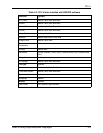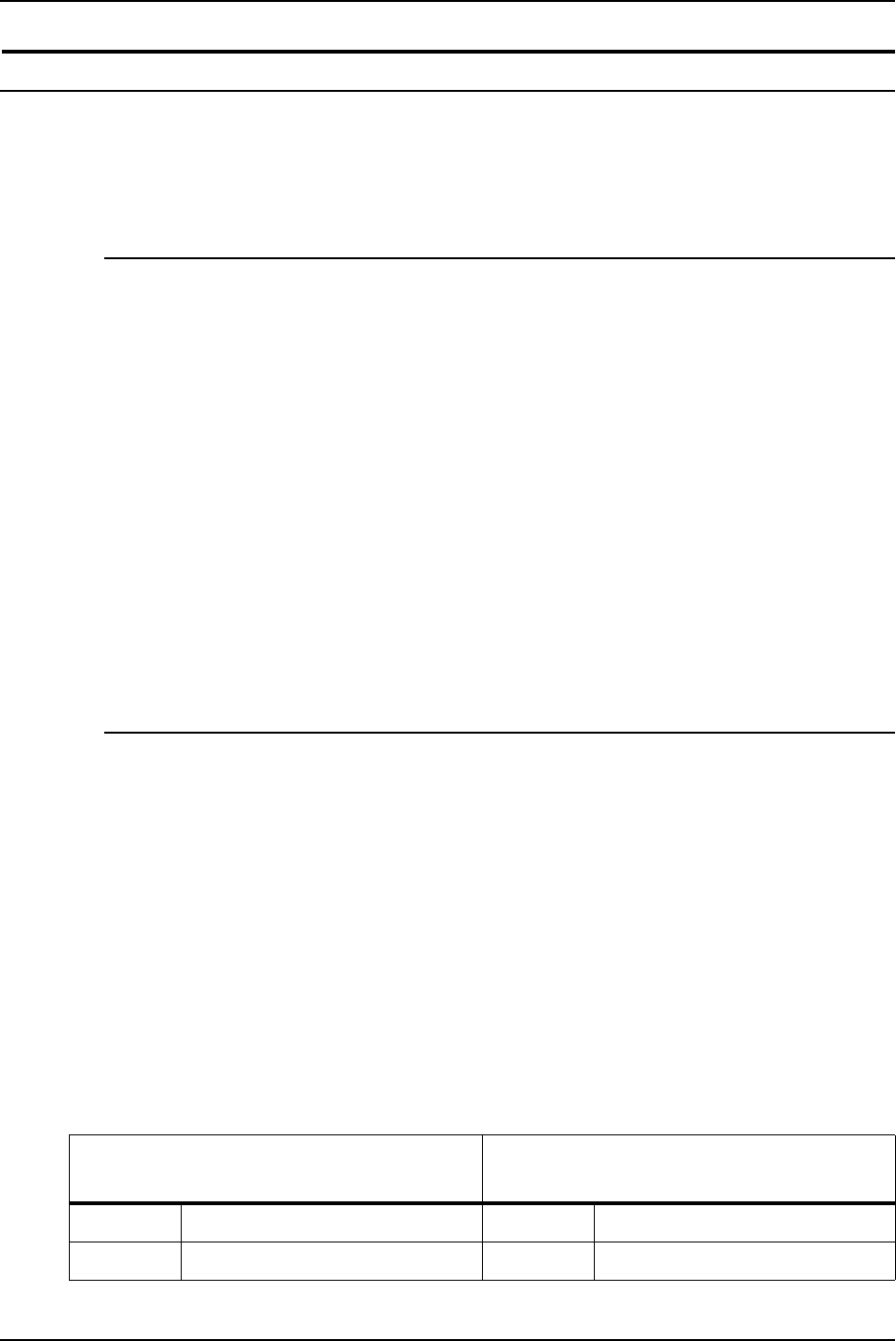
PCL 5
2-6 Guide to Using Page Description Languages
PCL command support
The following sections explain the differences in processing and
how DocuPrint NPS/IPS interprets various PCL commands.
PJL commands
DocuPrint NPS/IPS does not support Printer Job Language
(PJL) commands embedded within a job. When PJL commands
are embedded within a PCL job, the
job prints but the PJL commands are ignored.
NOTE: PJL commands specifying the resolution of the job are
ignored. This can cause a PCL job to be printed at an incorrect
resolution. Use the DefaultResolution option or the virtual printer
to specify the correct resolution.
NOTE: PCL files that contain PJL commands or Xerox Job
Tickets in the middle of the files due to concatenation will not
print. Such PCL files can also be created by use of certain
applications such as Microsoft Access or Binder.
PCL Copy command
DocuPrint behavior with the PCL Copy command (<ESX>&|#X)
differs slightly from the behavior of the HP LaserJet 4si or Color
LaserJet. This section describes these differences.
If a document is printed as simplex, the behavior of the HP
LaserJet 4si or Color LaserJet and the DocuPrint NPS/IPS is
nearly identical, except that DocuPrint collates the copy output
when one copy command is used to print copies of multiple
output pages.
The following is an example for a 9 page document with a “3
copies” command on page 2, a “2 copies” command on pages 6
and 7, and a “1 copy” command on page 8:
Table 2-3. PCL Copy command example
DocuPrint NPS/IPS collated output -
simplex HP LaserJet output - simplex
Sheet 1 PAGE 1, simplex command Sheet 1 PAGE 1, simplex command
Sheet 2 PAGE 2, <ESC>&l3X (3 copies) Sheet 2 PAGE 2, <ESC>&l3X (3 copies)