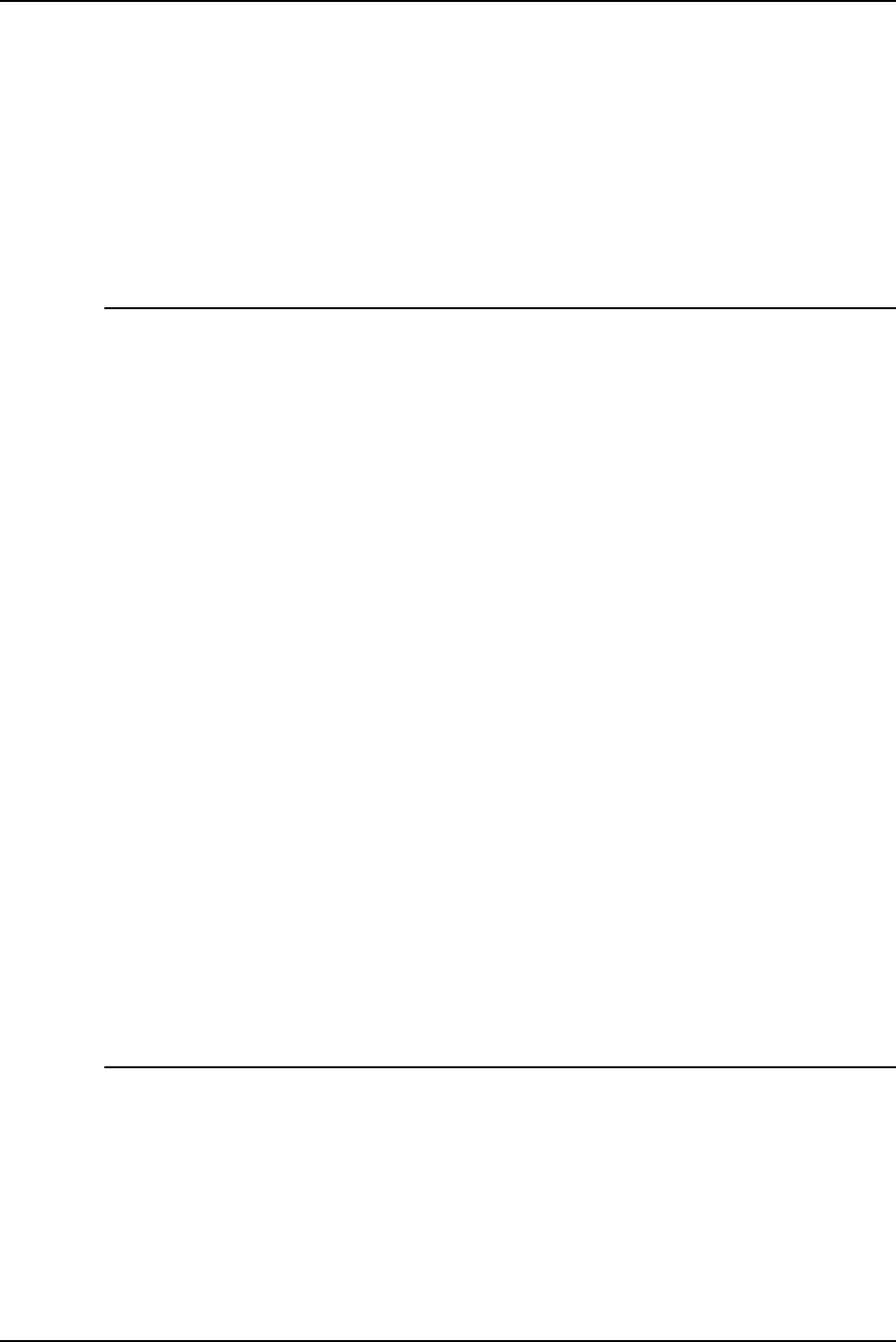
PCL 5
2-16 Guide to Using Page Description Languages
For highlight color printers, the NPS/IPS implementation of
PCL5c is designed for a two-color (highlight color) context,
whereas PCL logical operators are designed to work in a four-
color CMYK/RGB context. As a result, a complex mapping model
is employed to translate four colors into two-color output. In
certain cases with logical operators, the correct mapping may be
mathematically impossible, resulting in unexpected output.
PCL 5c coding recommendations
When creating PCL 5c jobs, there are some color-related
commands you should be aware of for optimal performance and
print quality.
• Use the Simple Color command whenever possible; when
greater color palette control is required, use Configure Image
Data (short form) with either Device RGB or Device CMY
color space.
• For defining gray shade fills:
– Use RGB color values which provide a wider range of gray
shades.
– Alternatively, use the Built-in shade fills (Fill Rectangle
Area with shade fill command or HPGL FT10); this is less
than optimal.
• When using Configure Image Data (short form), use the
Direct by Plane pixel encoding mode for optimal performance.
The Direct by Pixel and Indexed by Pixel are the second and
third recommended choices, respectively.
• Avoid using the following commands:
– Logical Operation and HPGL MC
– Fill Rectangle Area with user-defined pattern fill and
HPGL FT11
PCL 5c functions not applicable to DocuPrint NPS/IPS
The following PCL 5c functions are not applicable to NPS/IPS
printers and, therefore, it is recommended that they not be
included in PCL 5c jobs:
• Halftone Render Algorithms
• Download Dither Matrix


















