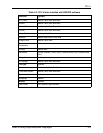PCL 5
Guide to Using Page Description Languages 2-13
NOTE: Refer to the Xerox DocuPrint NPS/IPS Guide to
Managing Print Jobs for information on using virtual printers to
create media lists.
Tray assignments are independent so that if the trays are set as:
Tray 1: A4::white
Tray 2: A4::yellow
Tray 3: A4::blue
Tray 4: A4::green
then:
Esc &|1H selecting A4::blue will use Tray 3
Esc &|2H selecting A4::white will use Tray 1
Esc &|3H selecting A4::green will use Tray 4
Esc &|4H selecting A4::yellow will use Tray 2
When Esc&l0H is used at the start of the job, then media 1 is
used, otherwise it uses the media previously selected.
NOTE: If an HP LaserJet driver is used that does not support
certain media (for example, manual or envelope feeders), it may
be difficult to specify that media in the media list.
Precedence in selecting media
When more than one method of specifying media is used for the
same page, the order of precedence used by the system to
select the medium is:
1. ExceptionPages attribute
2. PCL Paper Source command
3. PCL Page Size command
If a given page has a media exception (that is, the
ExceptionPages attribute) associated with it, the attribute
determines the medium that the page uses, regardless of
whether there is a Paper Source (tray selection) or Page Size
specification.
If a given page does not have a media exception, but has both
the Page Size and Paper Source specified, then the medium
specified by the Paper Source command is checked against the
media list. If the medium is of the appropriate size, it is used. If it
is not of the appropriate size, then the Paper Source command
specification is ignored.