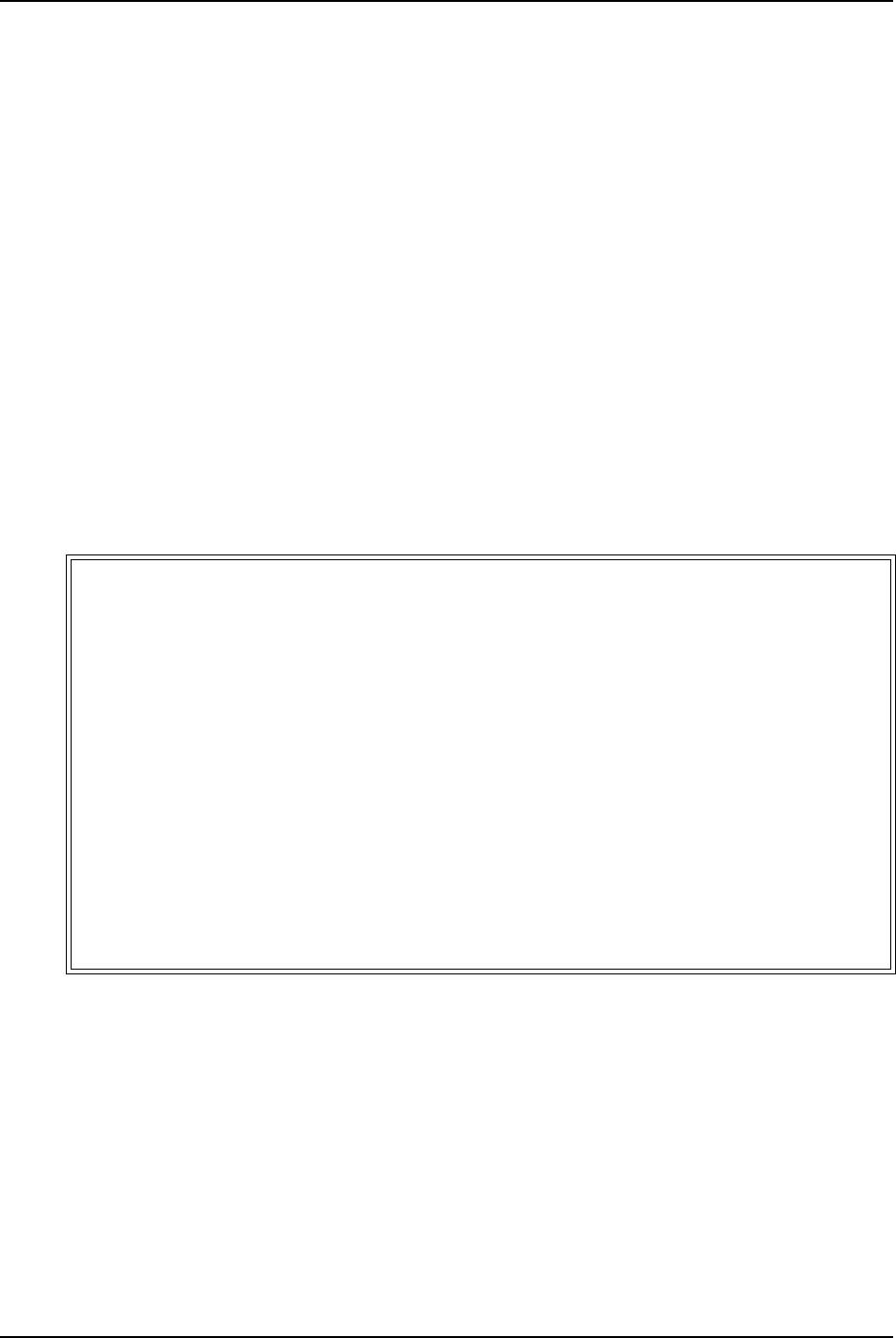
PostScript
Guide to Using Page Description Languages 1-41
Common cases of scaling are optimized to minimize the
performance penalty. Refer to “Performance measurement” in
the Troubleshooting Guide. Recognition of optimized cases is
dependent upon precise scale values. For this reason, you
should always have the scale values calculated by the PostScript
code as shown in the examples. Optimized scaling works well
with optimized rotations.
The following example illustrates the requirements for
embedding and printing an image in a normal scan.This example
uses the default PostScript user coordinate system. The image
data is already in the correct order for that coordinate system, so
the use of the rotate operator is not required. DocuPrint NPS/IPS
performs an internal rotation of the image data in order to align it
properly with the print scan ordering. Three hundred samples
per square inch of output size is provided and scaling is not
required.
Table 1-4.
PostScript with embedded image: normal scan order
%!PS - Adobe - 3.0
% G4.example.ps
% Example using embedded CCITT group 4 (G4) data.
% Example using data in "normal" scan order, which has the fast scan
% direction left-to-right, and the slow scan direction top-to-bottom.
% Page size is roughly 8.5x11 (slightly clipped).
% Data has resolution of 300 spots per inch.
% Fast scan direction for the image is left-to-right across the page.
% Slow scan direction for the image is top-to-bottom down the page.
% This scan direction requires 90 degree internal rotation for DocuPrint.
% printers, although the PostScript code has no explicit rotation given.
/lines 3296 def % lines in the image
/bpl 2528 def % bits per line
/res 300.0 def % spots per inch of image resolution
/useMask true def % true => use imagemask, false => use image
save


















