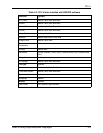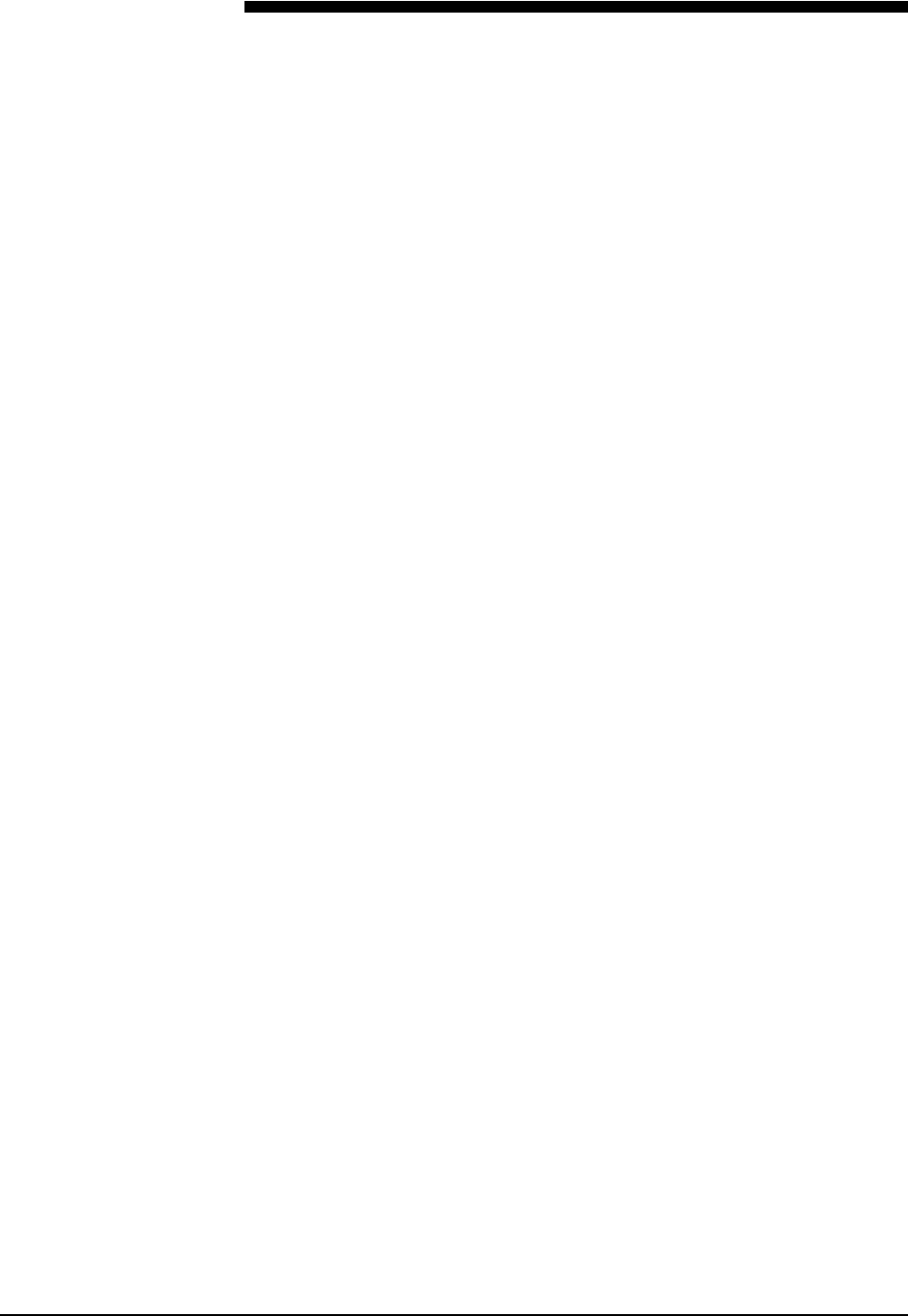
Guide to Using Page Description Languages 2-1
2. PCL 5
The DocuPrint NPS/IPS system supports the following functions
for source documents:
• On monochrome systems, printing of PCL 5e masters
containing PCL commands, HP-GL/2 commands, fonts, and
data to be printed.
• On highlight color models, printing of PCL 5e monochrome or
PCL 5c color masters containing PCL commands, HP-GL/2
commands, fonts, and data to be printed.
The DocuColor 2060 NPS/IPS supports only PCL5e
monochrome printing. It does not support PCL 5c color printing.
Jobs can be submitted using the HP LaserJet 4 or LaserJet 4Si
print drivers for monochrome printing with PCL 5e, or the HP
Color LaserJet for highlight color printing with PCL 5c.
DocuPrint NPS/IPS supports most HP PCL commands, features,
and fonts, including those for PCL (the printer control language)
and HP-GL/2 (the vector graphics language). The
implementation of PCL 5e on DocuPrint NPS/IPS emulates the
HP LaserJet 4. The implementation of PCL 5c on DocuPrint
NPS/IPS emulates the HP Color LaserJet. This chapter provides
specific information about the support available.
Refer to your Hewlett Packard PCL 5 printer language
publications for more information on PCL.
There is a DocuPrint NPS/IPS
Change PCL Parameters
command that allows you to configure your PCL printing
environment. Refer to the
Guide to Configuring and Managing
the System
, “Utility commands” for more information.
NOTE: In PCL commands referenced in this chapter, the sign #
is replaced by a number.