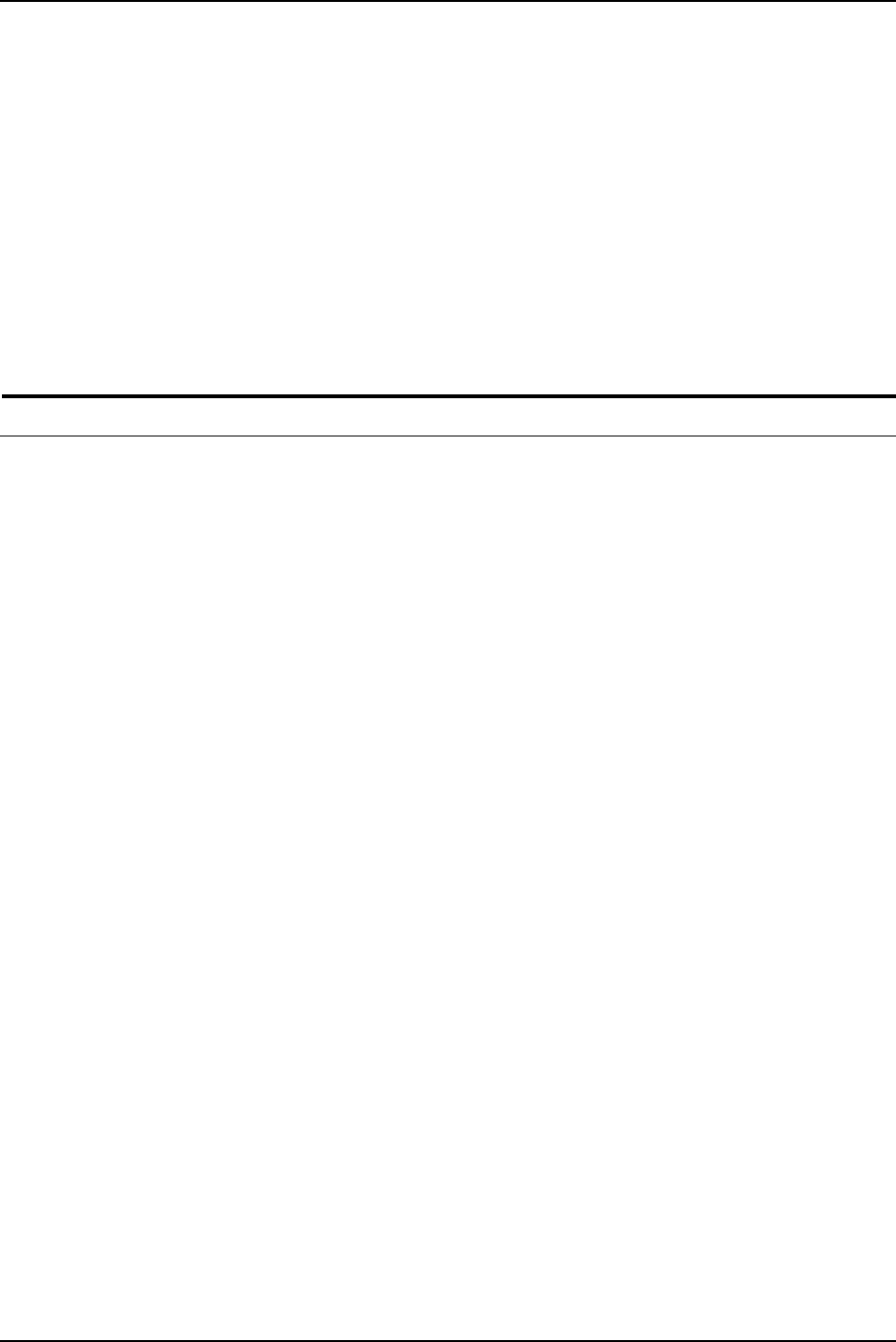
VIPP
3-2 Guide to Using Page Description Languages
• Line mode—Enables formatting and extensive print job
control of host-supplied ASCII or EBCDIC data with minimal
change for host applications. Line mode commands are
modeled after Xerox LCDS commands, coupled with a
growing list of third party tools available on the market today,
enables the simple migration of LCDS print jobs to the
PostScript environment. This capability is often needed when
you are downsizing from a centralized IM shop to a client/
server architecture. An adaptation to Line mode also allows
formatting and job control of field delimited database files
supplied from multiple hosts.
Functionality
In native mode, an application program uses the following
operators to control how data is placed on a page:
• Orientation (P, L, I, J)
• Font selection (scaling, color/gray level, and outline)
• Absolute placement coordinates
• Text alignment (left, right, and center)
• Rotation to any angle
• Linespacing
• PostScript forms merge (several per page; may be produced
by virtually any PostScript emitter)
• Image merge (including TIFF header interpretation, scaling,
rotation, and CCITT Group 3 and 4).
• Decomposition Service forms merge.
In line mode, you must place a job description ticket (JDT) call at
the start of the data to initiate VIPP in line mode. The JDT
describes the layout of the printed job and includes the following
operators:
• Orientation
• Margins
• Characters per line (CPI) and lines per page (LPI)
• Font selection (including automatic scaling to required CPI/
LPI)
• Font indexing


















