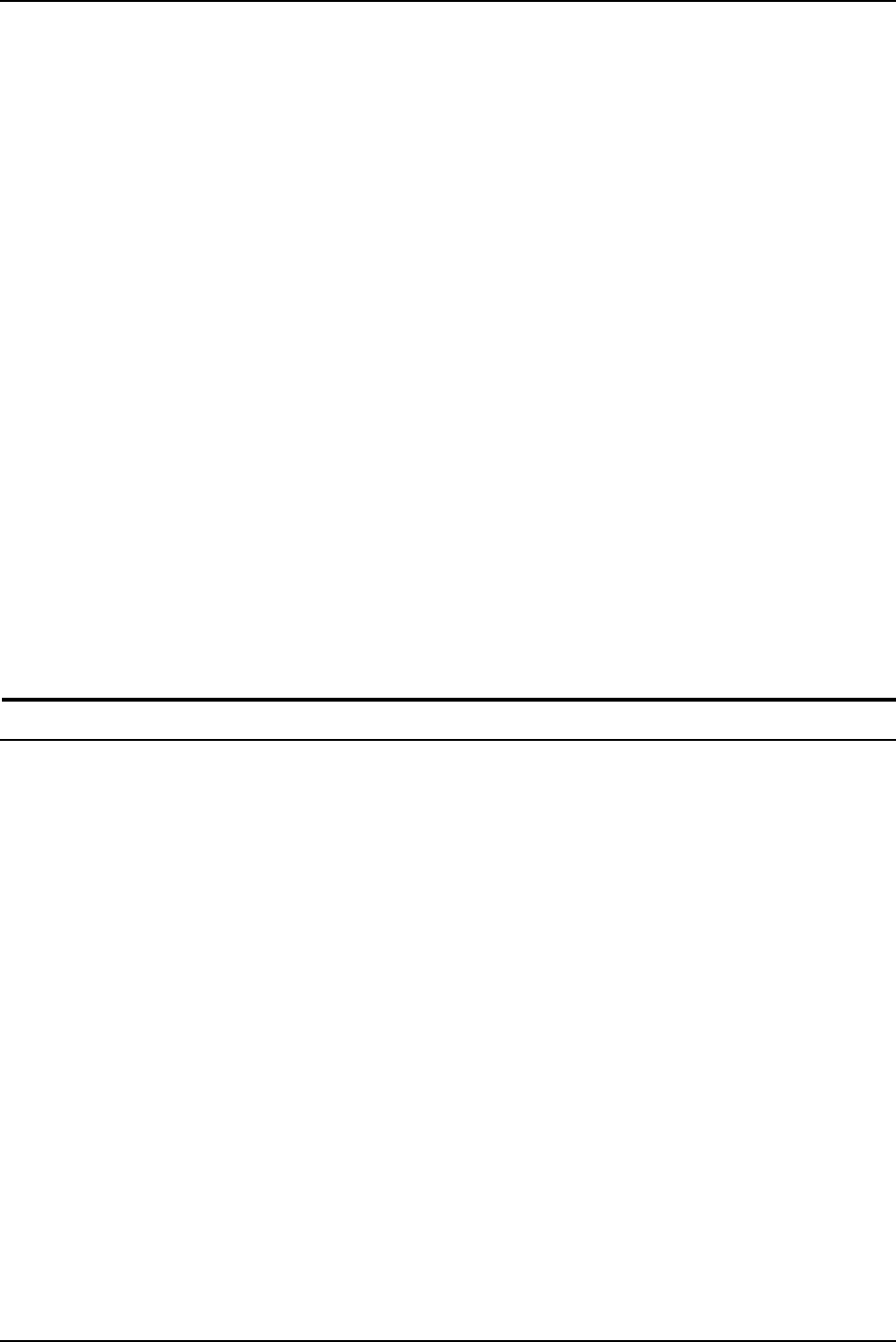
PostScript
1-28 Guide to Using Page Description Languages
Furthermore, the operator
currenttransfer
returns what appears
to be a null transfer function, that is, {}. However, the internal
transfer function is not null. This achieves compatibility, because
the xerography differs between DocuPrint and LaserWriter.
NOTE: For DocuPrint monochrome printers only, provision is
made for compatibility with pattern generation, as long as the
spot function returns values of 0 or 1.
When a gray value is presented to the
setgray
operator,
DocuPrint NPS/IPS performs the following processes:
1. Computes the index by multiplying the gray value by 255.0
and rounding the result:
index = Round (gray x 255.0 + 0.5)
2. Sets the device gray value to the value in the transfer array at
the which the index was calculated:
device color = transferarray[index]
NOTE:
Settransfer
actually sets the transfer functions for all
four color components (red, green, blue, and gray) to the same
value. The
setcolortransfer
operator sets the transfer functions
individually.
PostScript printer description (PPD) files
PostScript printer description files (PPD files) are readable text
files that provide information about the special features of your
printing device to the application program running on your host
system. PPD files include information about page sizes, finishing
features, and fonts, among other items.
PPD files are stored on a client workstation or PC where they
can be parsed by applications. Some application programs
supply PPD files for a variety of printers, rather than have you
contact printer manufacturers to obtain one.
The DocuPrint PPD files provided with DocuPrint software
conform to version 4.2 of Adobe PPD specifications. If your
application software supports version 4.2 PPD files, the
DocuPrint PPD files should be used when generating print
documents from your application.


















