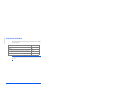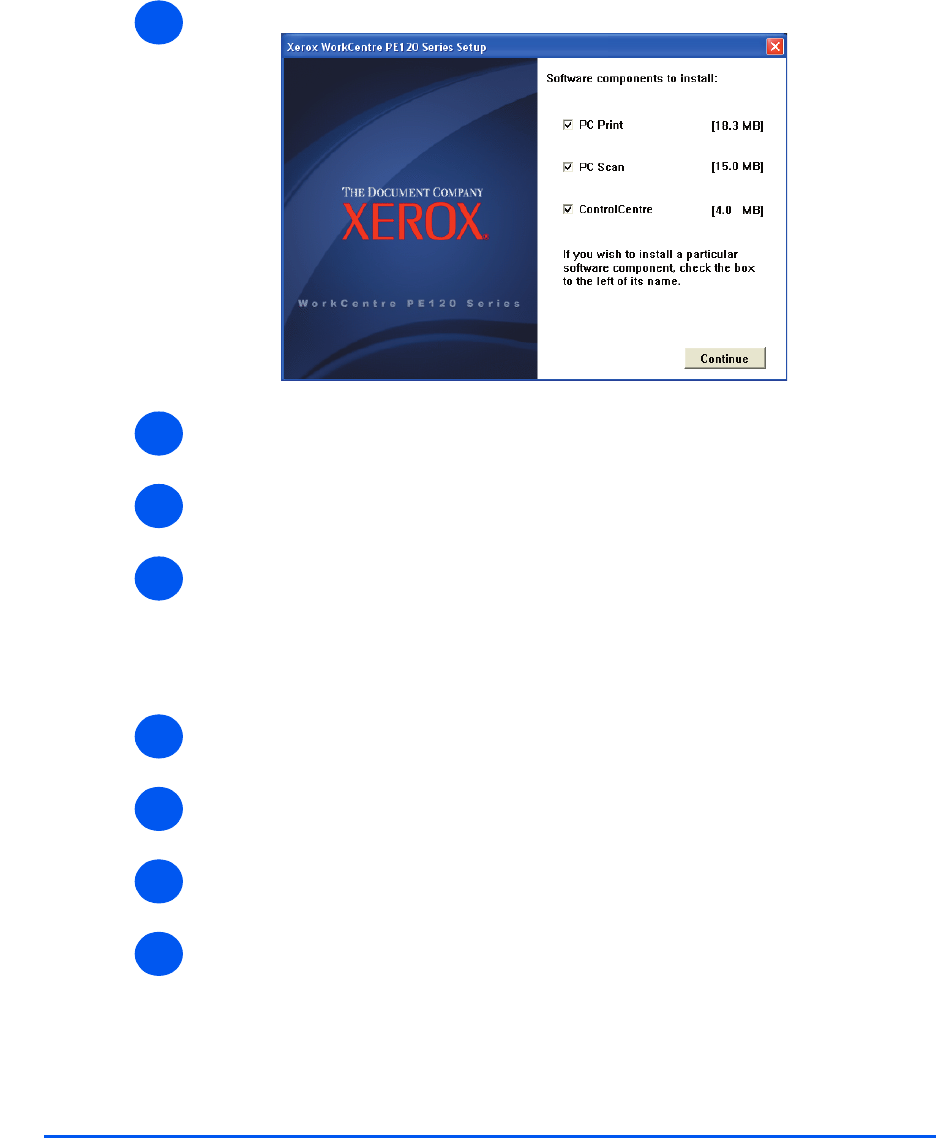
Page 7-6 Xerox WorkCentre PE120i System Administration Guide
Local Connection
¾ Choose the components you want to install and then click [Continue].
¾ Click [Continue].
¾ Click [Finish]. The driver installation is now complete.
¾ Continue with Workstation Setup.
Installing Xerox Drivers in Microsoft Windows 98 or Windows
Millennium using the USB port
¾ Plug the USB cable into the PE120 and connect to your Personal Computer (PC). Start
your PC and turn on the PE120.
¾ Insert the Xerox Drivers CD into the CD-ROM drive.
¾ The "Add New Hardware Wizard" will display. Click [Next].
¾ Confirm that the radio button "Search for the best driver for your device" is chosen. Click
[Next].
4
5
6
8
1
2
3
4