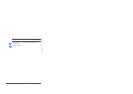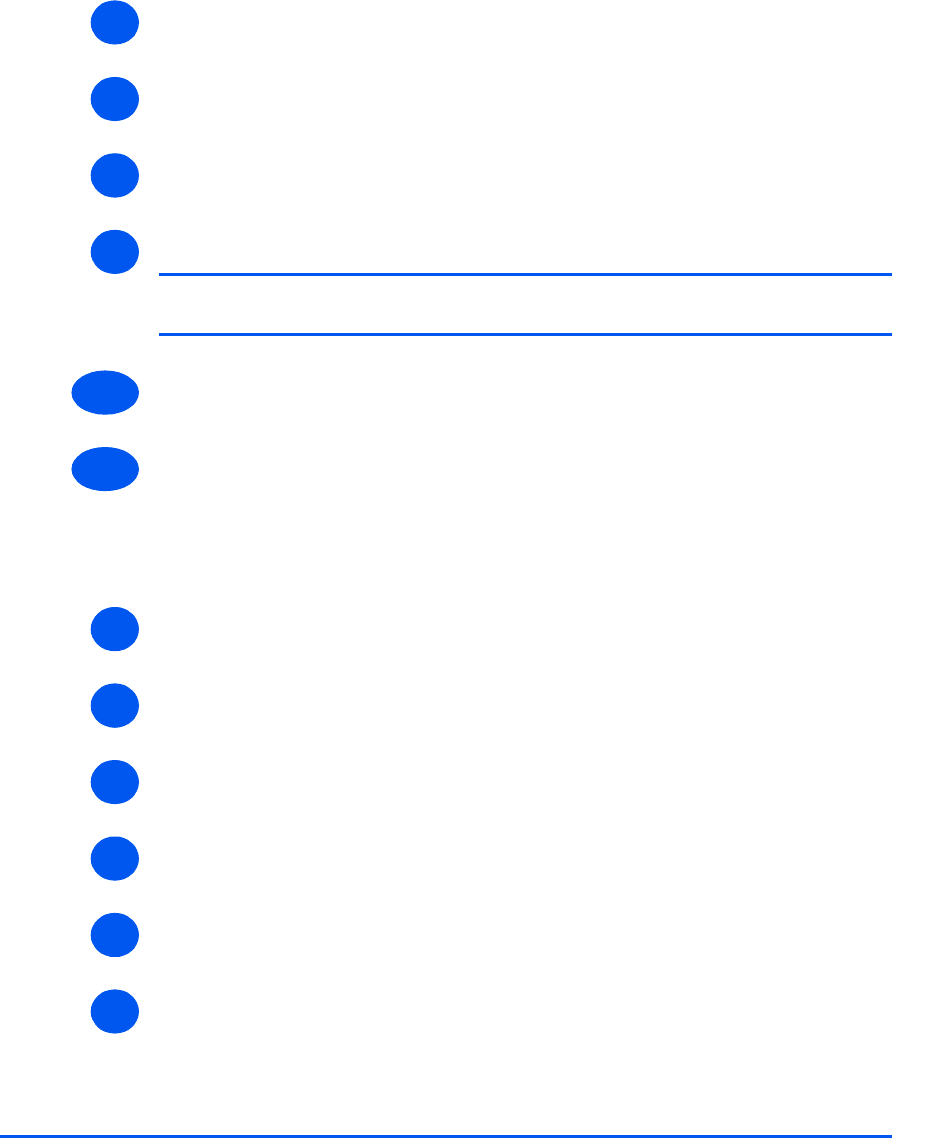
Xerox WorkCentre PE120i System Administration Guide Page 6-13
Network Installation Using Internet Services
¾ Enter the [NDS Tree] and [NDS Context] if using NDS.
¾ Enable the [Service Advertising Protocol (SAP)].
¾ Enter the [Primary File Server] name, if using Bindery.
¾ Click the [Apply] button to implement any changes.
NOTE: Click the [Undo] button to cancel any changes made and return to the
previous values.
¾ Select the [Status] tab and then select [Reset Network Controller] to enable the
selections to take effect.
¾ Continue with Test Print.
Test Print
To ensure the device has been installed on the network correctly a test print should be
submitted from a client workstation. Perform the following steps:
¾ Open a document on a client workstation.
¾ Select the device as the printer to which the selected document will be sent.
¾ Print the document on the device and verify that it prints correctly.
¾ Ensure the driver is installed on every workstation that will be sending jobs to the device.
¾ Repeat the test for all workstations that will be sending jobs to the device.
¾ The installation process is now complete.
6
7
8
9
10
11
1
2
3
4
5
6