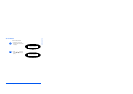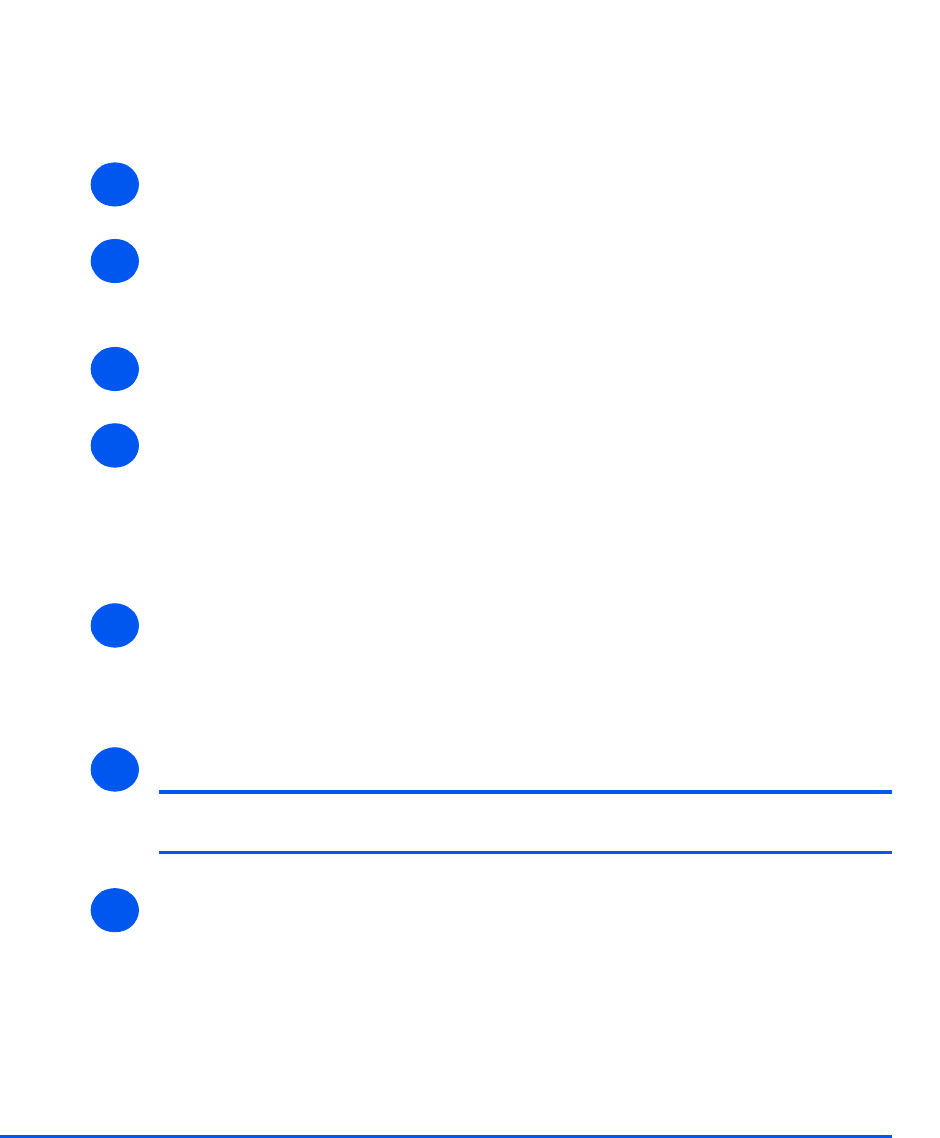
Xerox WorkCentre PE120i System Administration Guide Page 9-9
Administration Tools
Making General Maintenance Settings
Use these instructions to set a number of maintenance items and to change the admin user’s
name and password.
To make general maintenance settings, perform these steps:
¾ Enable CentreWare Internet Services (see “Enabling Internet Services” on page 9-4).
¾ At the CentreWare Internet Services Home Page for the WorkCentre PE120i, select the
[Maintenance] tab.
Enter your [Admin User Name] and [Password].
¾ In the Maintenance frame, select [Maintenance].
¾ In the Maintenance area:
Enter the [Service Number] to telephone to obtain service or advice.
Choose the required USB Mode, UI Language, Power Save time and Clock Mode from
the drop-down lists.
Click the [Print] button to print an [Internal Cleaning Sheet].
¾ To change the Admin User Password, in the Change Admin User Name and Password
area:
Enter the [New User Name] and [Old User Name].
Enter the [New User Password] and [Old User Password].
¾ Click the [Apply] button to implement any changes.
NOTE: Click the [Undo] button to cancel any changes made and return to the
previous values.
¾ Select the [Status] tab and then select [Reset Network Controller] to enable the
selection to take effect.
1
2
3
4
5
6
7