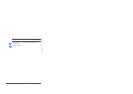Page 6-14 Xerox WorkCentre PE120i System Administration Guide
Network Installation Using Internet Services
TCP/IP
Use these instructions to install the device on a TCP/IP network using CentreWare Internet
Services.
Installation Procedure
There are two stages required to install the device on a TCP/IP network using CentreWare
Internet Services:
¾ Configure the WorkCentre PE120i
This procedure explains how to use CentreWare Internet Services to
configure the device.
¾ Test Print
A print job should be submitted to ensure the device has been installed and
configured correctly.
Configure the WorkCentre PE120i
NOTE: The TCP/IP settings for the device will have been setup when completing
the Enabling CentreWare Internet Services section.
To complete the installation of the device, perform these steps:
¾ Enable CentreWare Internet Services (see “Enabling Internet Services” on page 6-5).
¾ At the CentreWare Internet Services Home Page for the WorkCentre PE120i, select the
[Properties] tab.
¾ Select the plus symbol [+] to the left of the Connectivity folder in the Properties frame,
and then select the [+] symbol to the left of the Protocols folder.
¾ Select [TCP/IP] and check the Protocol Configuration details are correct. If any of the
details are incorrect then enter the correct information.
¾ In the Physical Connection field, Ethernet will be the default setting.
Select the checkbox to enable TCP/IP.
Enter the [Host Name].
Choose the [IP Address Resolution] required.
1
2
3
4
5