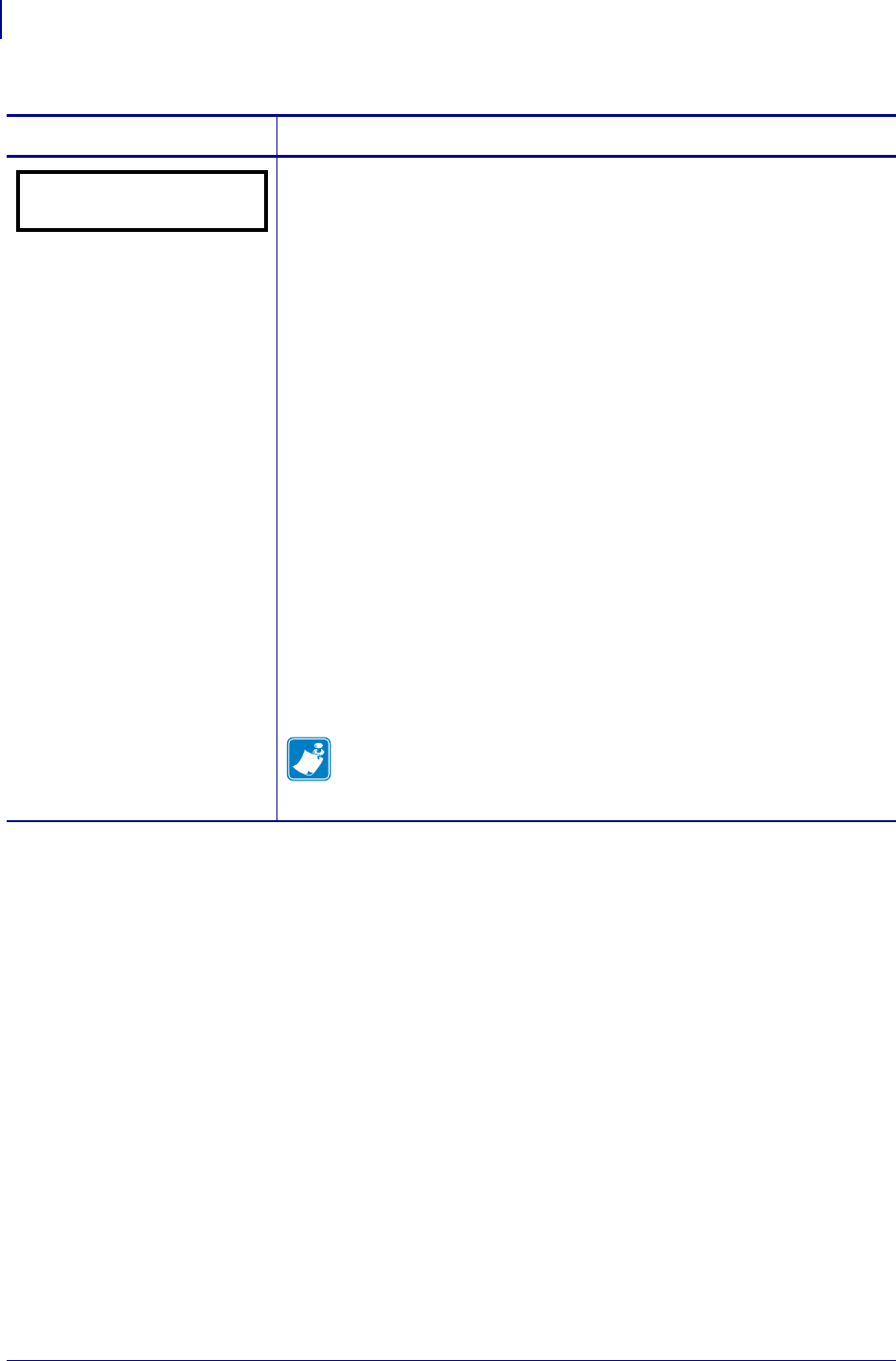
Configuration
Control Panel Parameters
74
57512L-004 Rev. A 110PAX4/R110PAX4 User Guide 6/29/11
Format Memory Card
This option erases all previously stored information from the optional
PCMCIA card or Compact Flash card.
Caution • This option completely erases the selected card.
To format a memory card:
1. Press the left oval to select A: or the right oval to select B:.
If your print engine is set to require a password, you are prompted to
enter the password.
2. Enter the password. For instructions, see Change Password-Protected
Parameters on page 60.
3. Press the appropriate button again to select the desired card.
The display shows
ARE YOU SURE?.
4. Do you wish to continue?
• Press the left oval to select
NO to cancel the request and return to
FORMAT CARD prompt.
• Press the right oval to select YES and begin initialization.
When initialization is complete, the print engine automatically exits
Setup mode, and the control panel displays
PRINTER READY. If
you exit Setup mode while initialization is still in process, the control
panel display flashes between the phrases
CHECKING B: MEMORY
and
PRINTER IDLE.
Note • Depending on the amount of memory in the memory card,
initialization may take up to 5 minutes to complete.
Table 7 • Print Engine Parameters (Page 11 of 25)
Parameter
Action/Explanation
FORMAT CARD:
A: B:


















