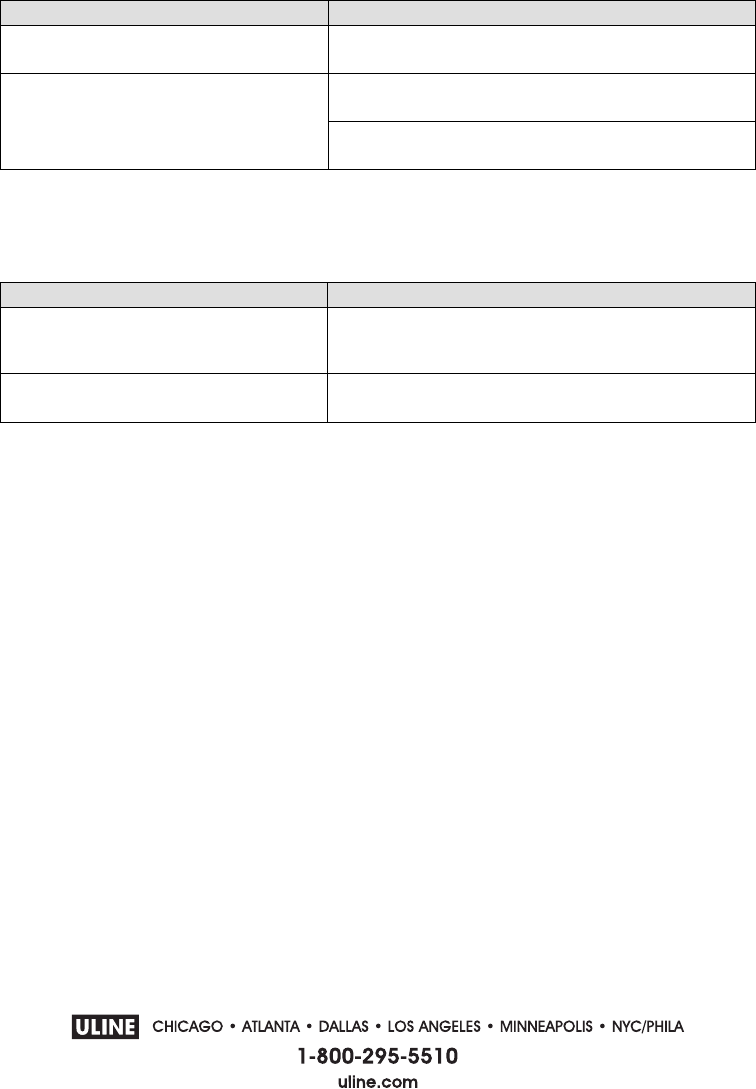
A label format was sent to the printer. Several labels print, then the
printer skips, misplaces, misses, or distorts the image on the label.
A label format was sent to the printer but not recognized. The DATA
light flashes but no printing occurs.
72 Zebra Z4M Printer User’s Guide
Problem Solution
The host is set to EPP parallel
communications.
Change the settings on the computer host to standard
parallel communications.
The serial communication settings are
incorrect.
Check the communication cable length. See page 18
for requirements.
Check the printer driver or software communications
settings (if applicable).
Problem Solution
The prefix and delimeter characters set in
the printer do not match the ones in the
label format.
Verify the prefix and delimeter characters. See
page 49.
Incorrect data is being sent to the printer.
Check the communication settings on the computer.
Ensure that they match the printer settings.
PAGE 57 OF 57
0808 IH-974


















