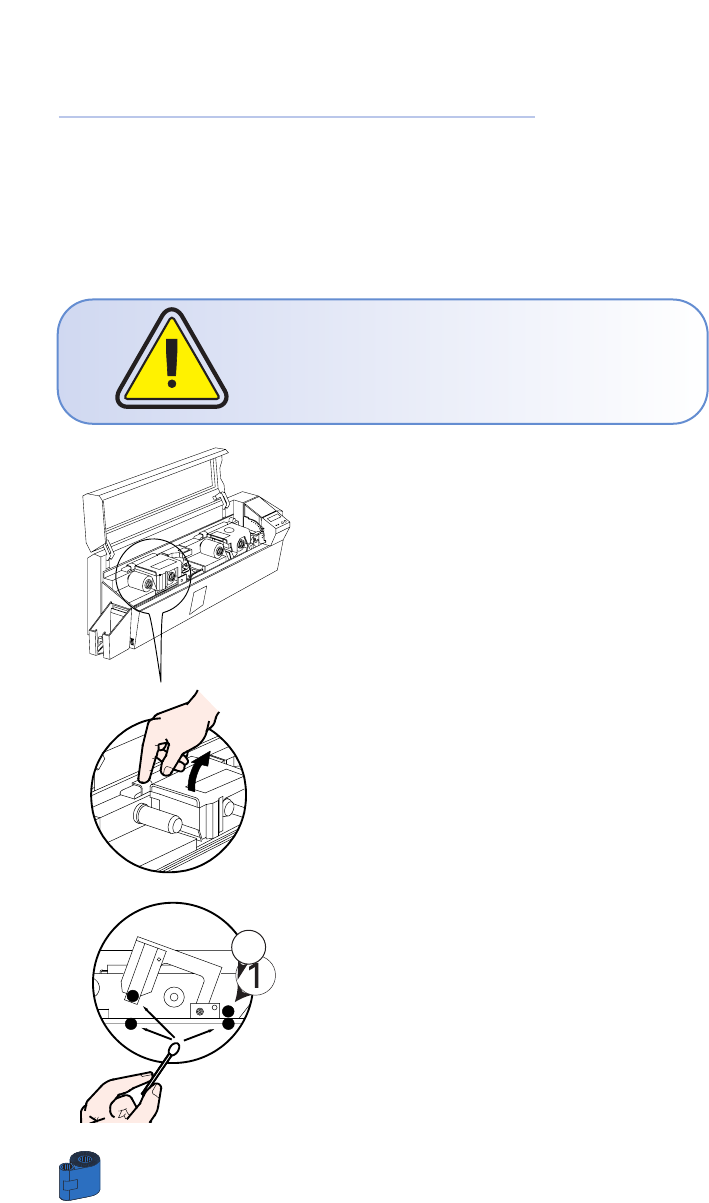
CLEANING
28
4 • 3 Cleaning the Laminator Rollers
A cleaning using the Cleaning System with cards usually suffices, moreover your
printer is equipped with two cleaning rollers situated before the card enter the
Laminator. The upper roller has a coating that collects any loose particles on the
surface of cards. However, a separate Laminator Station cleaning can remove more
stubborn deposits.
To avoid deposits, only use foam-tipped swabs.
Never touch the rollers with fingers.
WHEN TO MAINTAIN
Cleaning frequency varies with different
environments. Clean when lamination anomalies
persist.
HOW TO MAINTAIN
1 • Switch OFF your printer and open cover. Make
sure the Laminator rollers cool down.
2 • Press down on the unlock lever to open the
Laminator braquet.
3 • Clean the two Laminator rollers and the
two transport rollers gently with a swab.
(The above transport roller “1” can be temporary
removed for an easy clean)
4 • Make sure the rollers are dry before Pushing
down the braquet and switching on your printer.
1


















