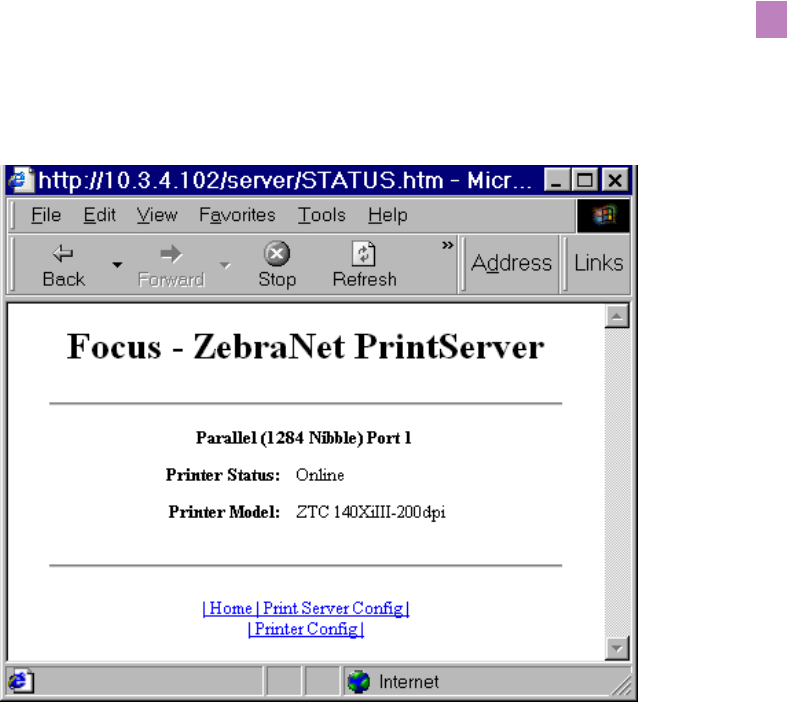
PrintServer II
Print Server II
PrintServer II User and Reference Guide 93
The port status page opens:
Reset
From the Print Server page, in the Reset section, you can reset PSII’s configuration
settings to what they were before you made the most recent changes.
To reset the PSII’s, complete these steps:
1. From the Print Server page, click Reset Print Server.


















