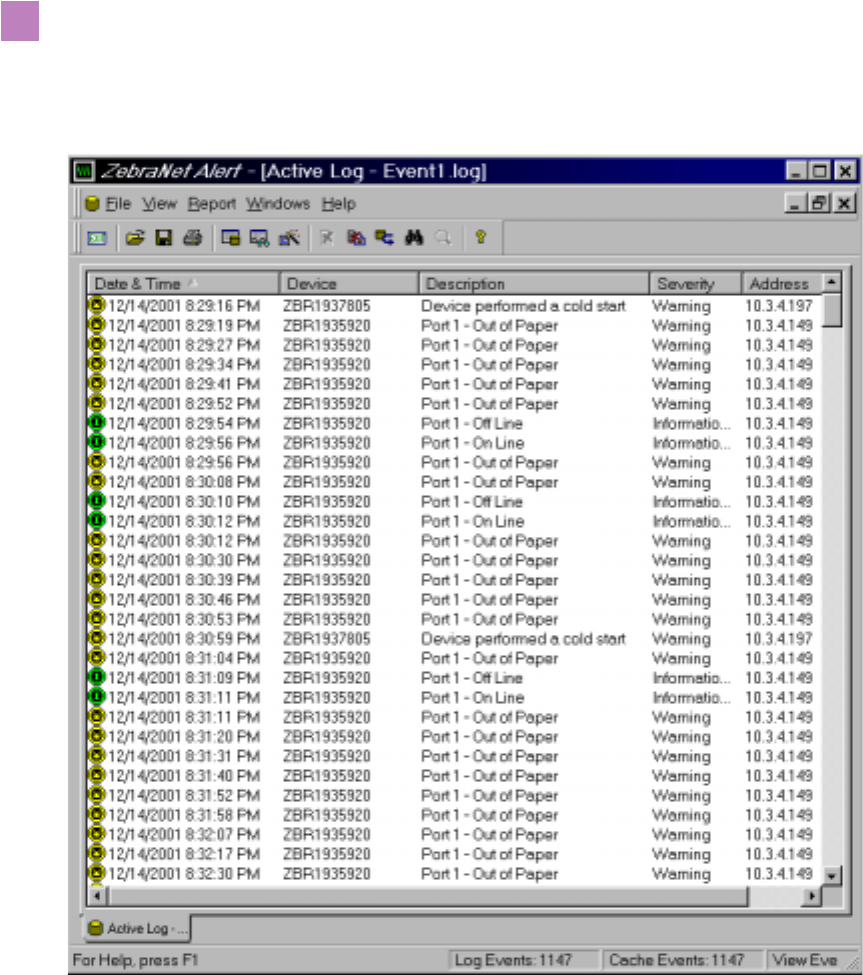
50 PrintServer II User and Reference Guide
Getting Started
Setting Alerts
The Active Log dialog opens, displaying a list of all the logged alerts:
2. From this dialog you can track the activity of printer statuses.
3. From menu bar, you can explore all the other features, such as Reports.


















