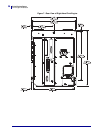Print Engine Setup
Print Engine Installation
30
57512L-004 Rev. A 110PAX4/R110PAX4 User Guide 6/29/11
3. Install the four corner mounting screws to secure the print engine to the applicator.
Figure 9 • Front View of Print Engine in Applicator
1
Mounting screws (four total)
2
Keyhole
3
Center mounting bolt (shown inside hole on applicator)
4
Applicator
2
1
1
3
4