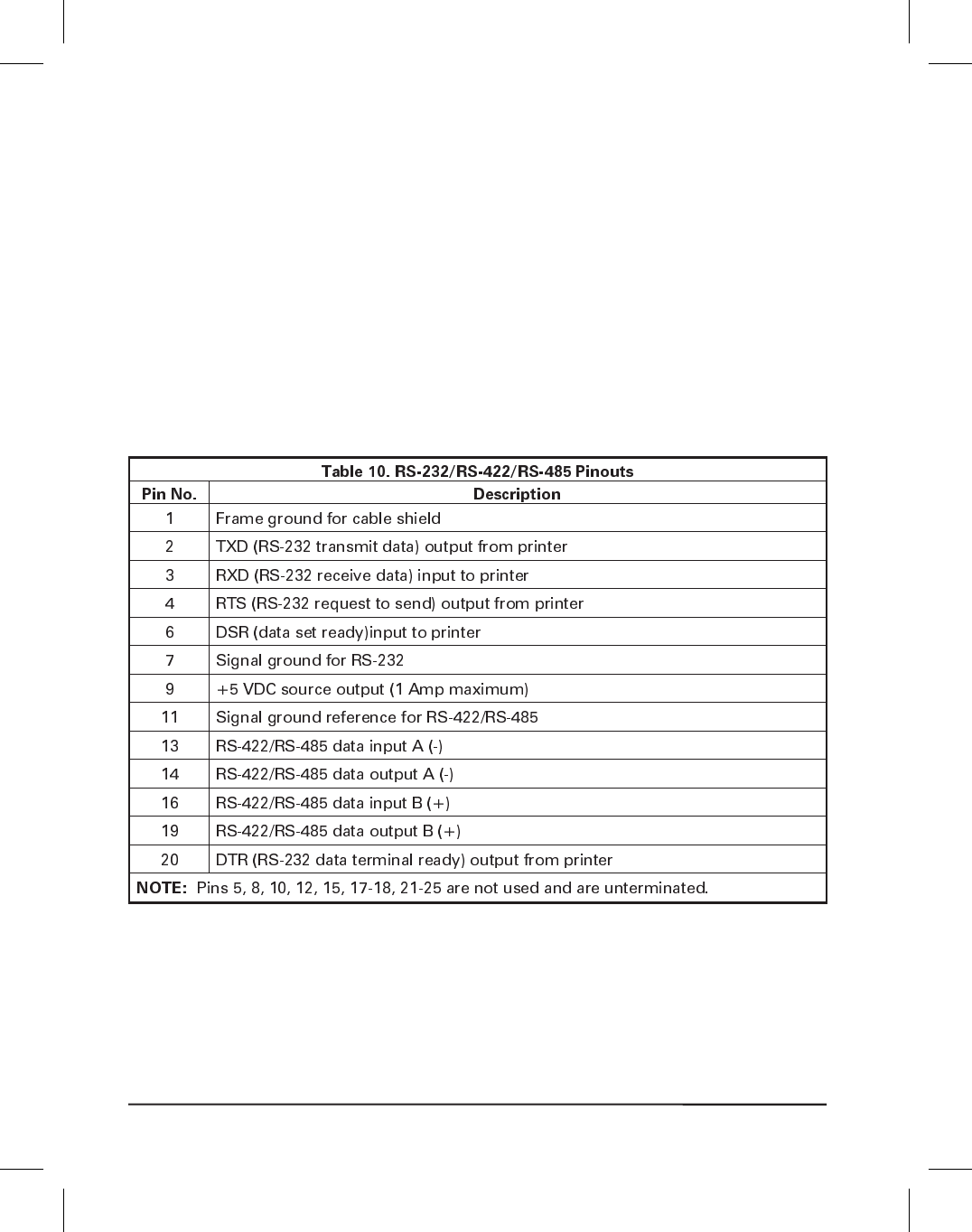
RS-232/RS-422/RS-485 Serial Data Port
The connections for these standard interfaces are made through the DB25S
connector on the rear panel. For all RS-232 input and output signals, the
XiII printer follows both the Electronics Industries Association’s (EIA)
RS-232 specifications and the Consultative Committee for International
Telegraph and Telephone (CCITT) V.24 standard signal level specifica
-
tions.
Table 10 shows the pin configuration and function of rear panel serial data
connector on the XiII-Series printers.
88 Zebra XiII-Series User’s Guide
100
H:...Xi2UsersGuideR2.vp
Fri Aug 07 10:37:51 1998
Color profile: Disabled
Composite Default screen


















