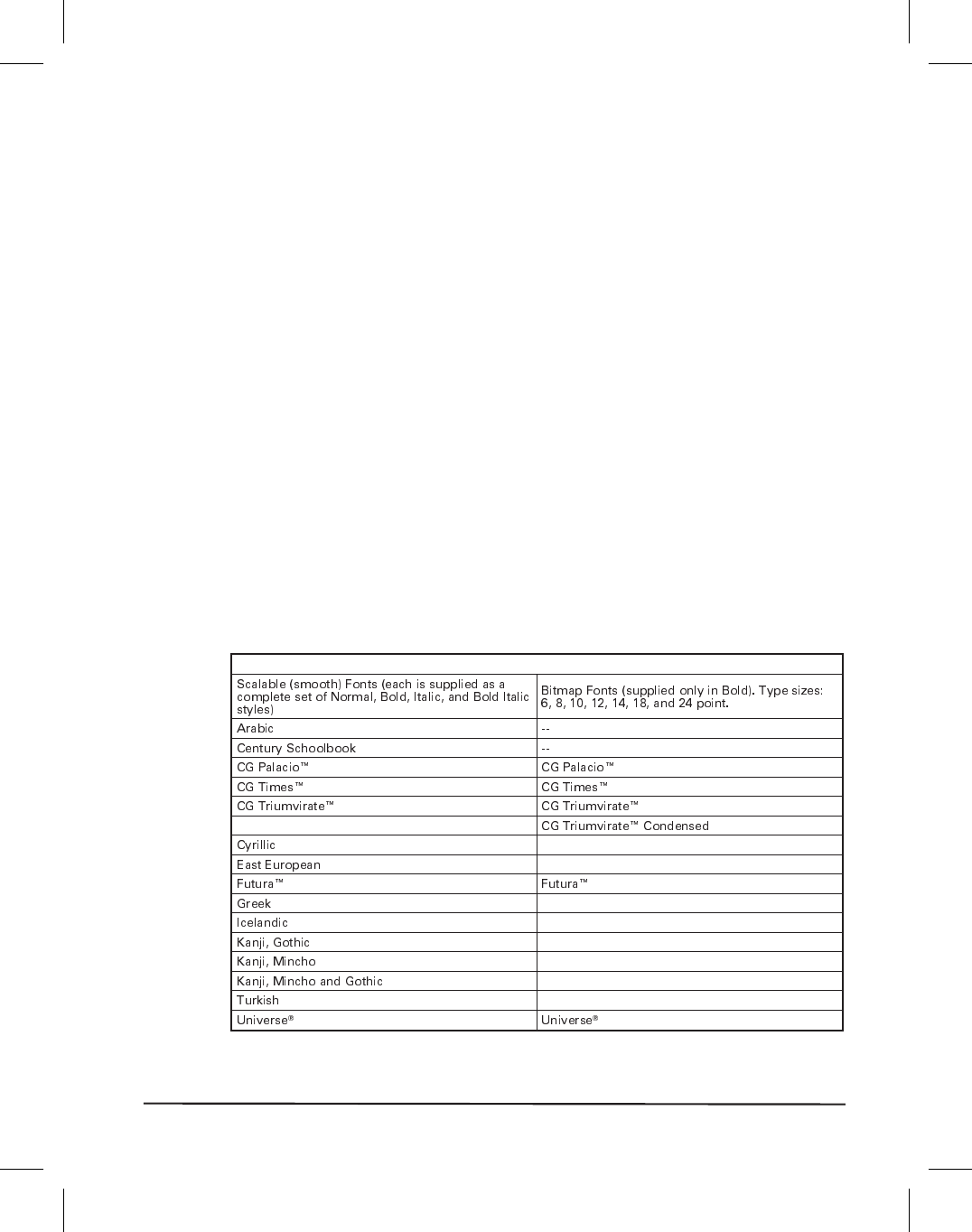
Optional Printer Fonts
There are many optional character fonts that can be purchased for your XiII
printer in addition to those which are standard in the unit. From time to
time, additions may be made to the list of available fonts. Contact your sales
representative for further information.
Only one additional font EPROM can be installed in the printer at a time.
This installation should be performed by a service technician. Once in
-
stalled, this font can be used in addition to the standard fonts available in
the printer. Refer to your ZPL II Programming Guide or, if using another
software package to drive your printer, to the instructions accompanying
that package.
Optional fonts may also be stored on PCMCIA font cards.
Once an optional font is installed in the printer, the Configuration Printout
produced during the Cancel Key Self Test will indicate the font type as the
“Socket 1 ID”.
Figure 22 illustrates the optional fonts and Figure 23 shows sample point
sizes for the bitmap smooth fonts.
Table 9. Optional Printer Fonts Currently Available
Zebra XiII-Series User’s Guide 85
97
H:...Xi2UsersGuideR2.vp
Fri Aug 07 10:37:28 1998
Color profile: Disabled
Composite Default screen


















